We are thrilled to announce the launch of our Refer A Friend program, designed exclusively for you, our valued users. This program presents an opportunity to enjoy discount promo-codes simply by inviting your friends to experience the convenience of our event management platform.
Participation in this program is open to every PartyLabz account holder. Here's a step-by-step guide on how you can reap the rewards:
Navigate to Your Events - Head to the "My Events" page and select "Refer A Friend" from the menu.
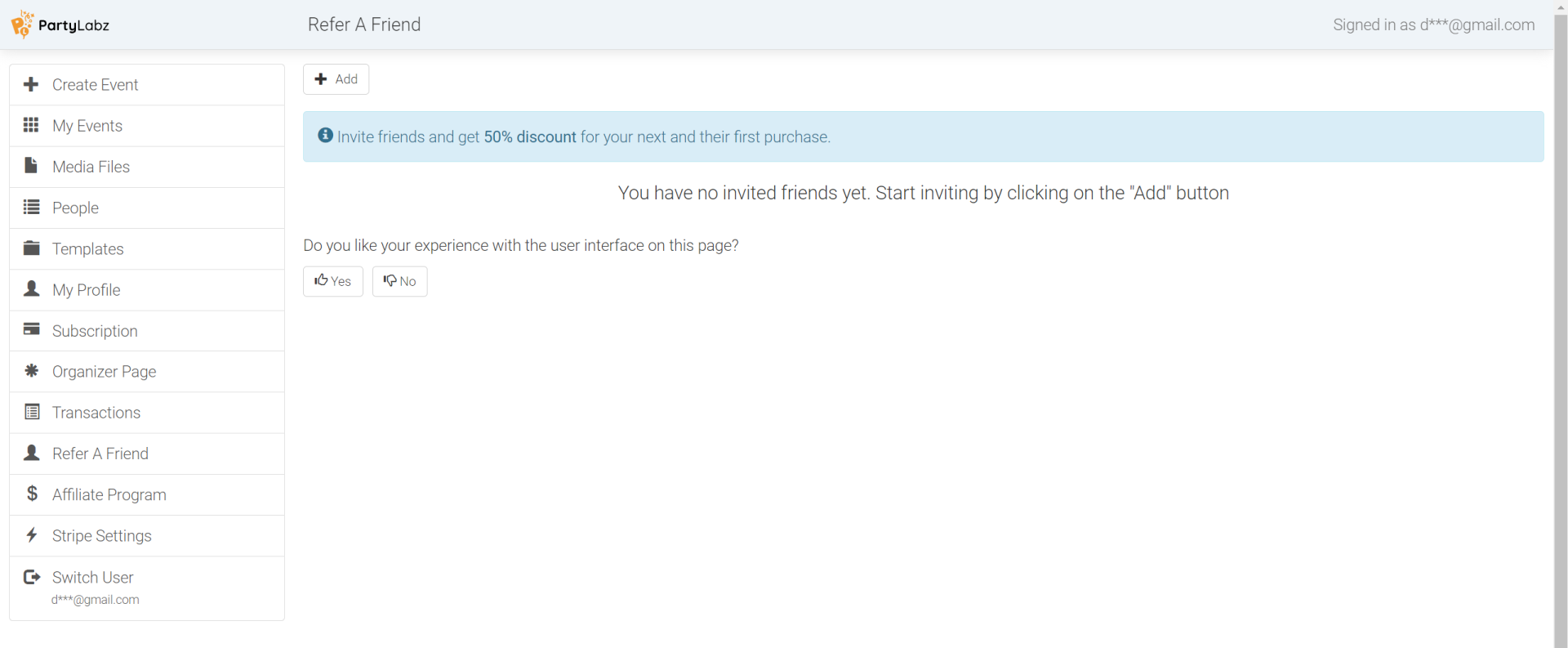
Add Your Friends - Click on the "Add" button to open an invitation dialog. Enter your friend's name and email address. Feel free to include a personalized message if you wish, and then hit the "Send" button.
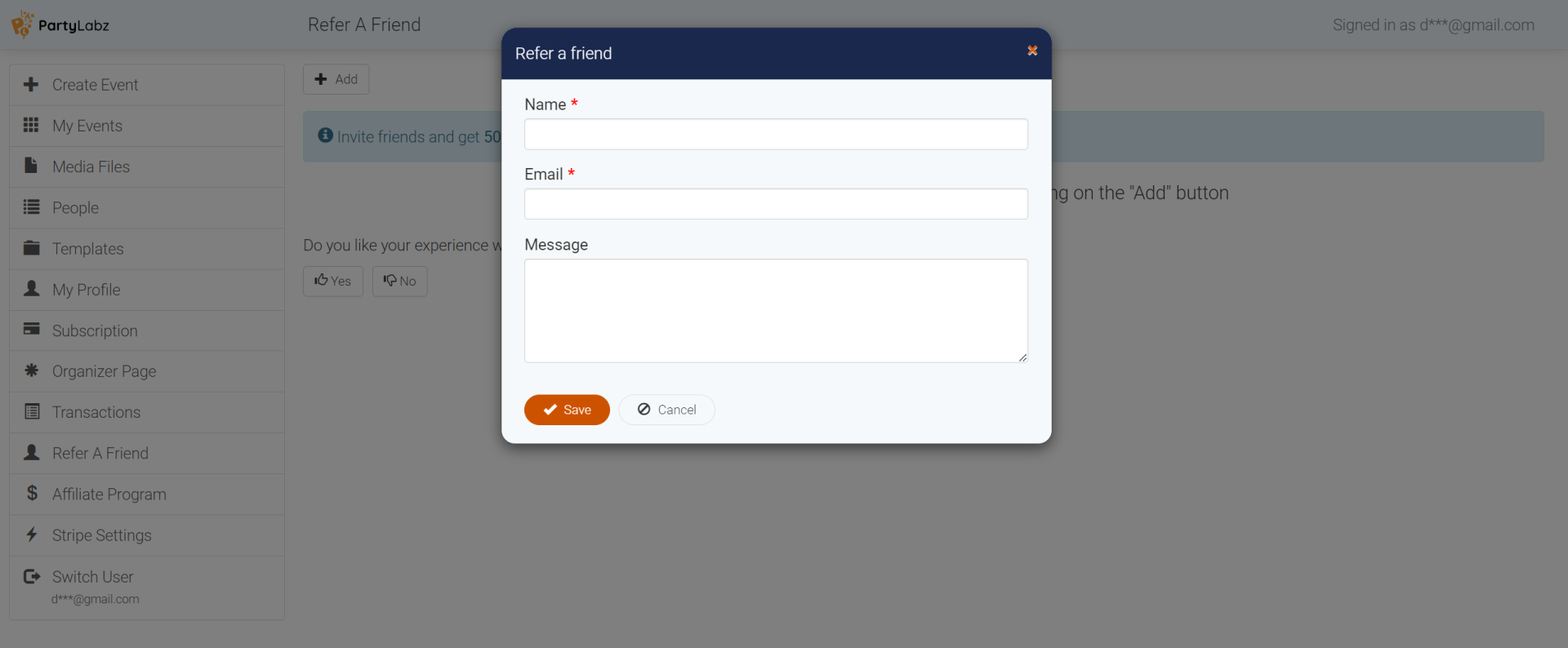
Promo-Code Generation - PartyLabz will generate a promo-code for your friend, offering them an enticing 50% discount on their initial purchase (be it an event upgrade or an add-on). An email will be dispatched to your friend, containing the promo-code, your personalized message, and a link to create their PartyLabz account.
Monitor Your Invitations - Keep track of the invited guests on the "Refer a Friend" page. Note that the status will initially show as "Waiting for registration."
Await Friend's Registration - While you can invite as many friends as you like, remember that you'll receive the 50% discount promo-code only when they successfully register, create an event, and opt for the premium plan or make an add-on purchase.
Registration Confirmation - Once your friend creates an account using the same email used for the invitation, the status of the invited friend on the "Refer a Friend" page will change to "Waiting for Payment."
Automatic Promo-Code Population - Your friend, upon creating an event website and visiting the "Event Upgrade" page, will find the promo-code automatically filled in the "Promo Code" input. They need to select a plan and/or add-on, complete the payment, and voila!
Receive Your Reward - As soon as PartyLabz receives the first payment from your friend, a 50% discount promo-code will be generated for you. Find it displayed on the "Refer a Friend" page next to your friend's name and email. Additionally, the code will be pre-filled on the "Upgrade Event" page, eliminating the need for manual copy-pasting.
Should you have any inquiries or require assistance, please don't hesitate to reach out to us via the "Contact Us" page or drop us an email at support@partylabz.com.
Let's spread the joy of PartyLabz together and unlock incredible savings with our Refer A Friend program. Happy inviting!
Do you find content on this page helpful?