Planning an event is a rewarding experience. Whether you're organizing a wedding, a company celebration, a charity fundraiser, or a church gathering, you want to focus on creating a memorable occasion.
But managing the costs can be a challenge. PartyLabz can help! Our event website includes an event budget planner that makes it easy to stay organized and on track.
This event budget tool is ideal for anyone planning a milestone event like a wedding or anniversary. It's also a great solution for small/medium businesses, non-profits, and churches that need to plan events within a budget. It's a powerful alternative to expensive event budgeting software, and it's built right into your event website for easy access.
Getting Started with Your Event Budget
Creating your event budget template is simple. First, create your event website on PartyLabz. Then, go to your event Dashboard and click on the Budget menu item. On the Budget page you'll find all the tools you need to build a comprehensive event budget.
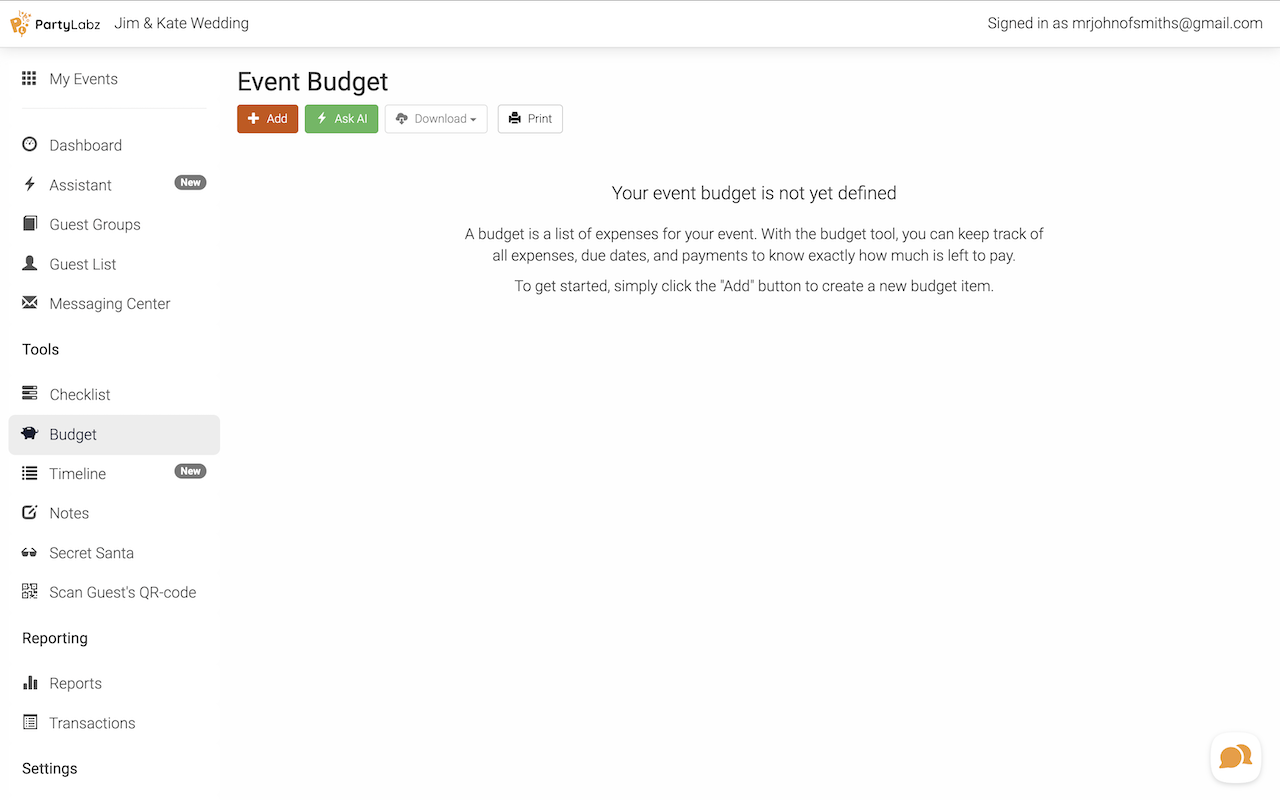
The event budget planner is part of your event workspace, so you can access your guest list, tasks checklist, and other event details all in one place. This keeps everything organized and accessible.
Plus, the budget is automatically shared with all event co-hosts, making collaboration easier than ever.
Building Your Budget
Our event budgeting tool helps you keep track of all your expenses, no matter what kind of event you're planning.
Planning a wedding? Easily manage costs for catering, flowers, photography, and all the other details that make your day special.
Organizing a product launch for your business? Track expenses for venue rental, marketing materials, staff, and more.
Churches can use the tool to track costs for community events, while non-profits can manage expenses for fundraising galas or awareness campaigns.
For each item in your event budget plan, you can:
- Enter the item name (e.g., "Wedding photographer," "Sound system rental," "Donation receipts")
- Select existing or enter new category for the item
- Enter the estimated cost, including quantity and price per unit if needed
- Set a due date for full payment
- Add notes (e.g., vendor preferences, specific requirements)
- Select a vendor or venue from your "Vendors & Venues" page. You can easily add new vendors and venues and access them across all your events.
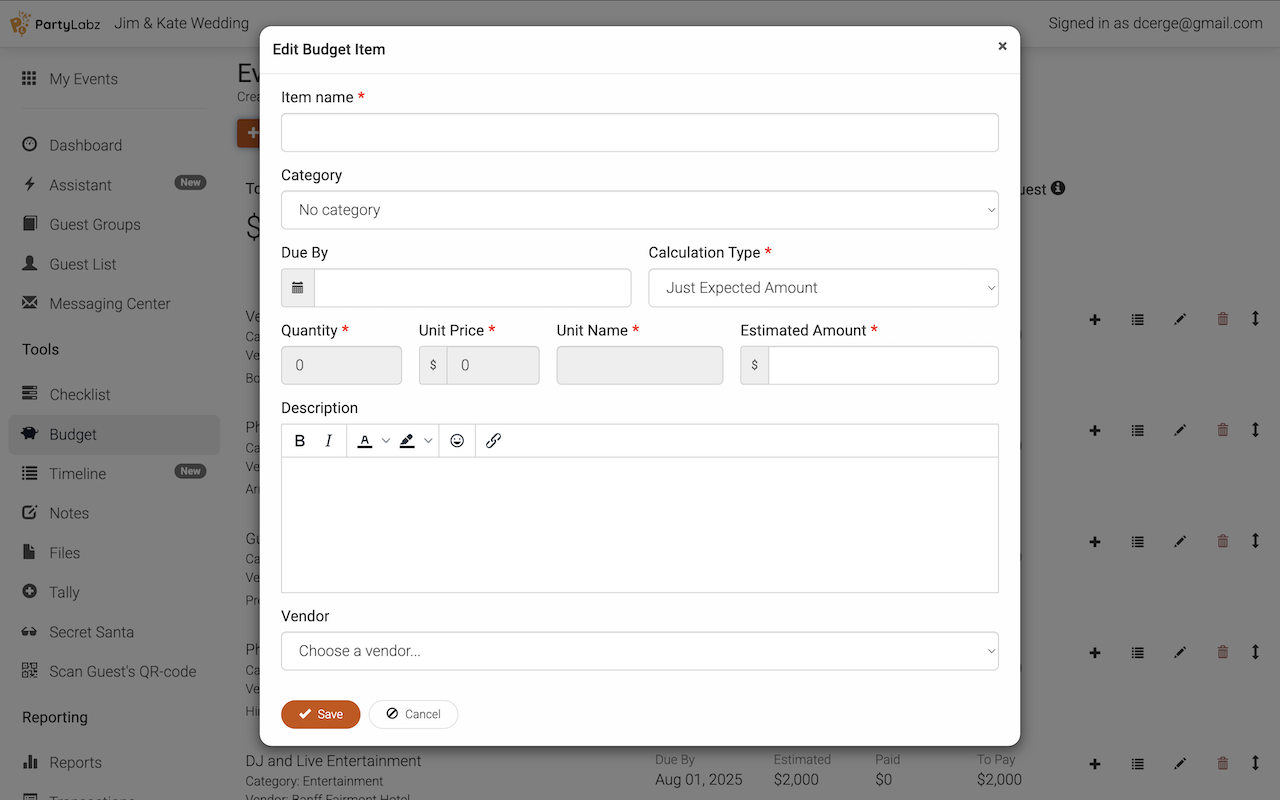
AI-Powered Assistance
Need help getting started? Our AI assistant can generate an Event Planning Budget Template for you in seconds! Just click the "Ask AI" button and tell the AI about your event budget requirements, and it will create a customized budget template with common expense items. You can then adjust the template to fit your specific needs.
AI-prompt examples:
Weddings
Generate budget for a classical wedding in Calgary, Alberta with 100 guests, Fairmont Hotel Banff venue, photo sessions, guest transportation, photographer/videographer, and entertainment (DJ and games).
Quinceañera
Generate budget for a traditional quinceañera with 150 guests at a banquet hall with a DJ, photographer, and catering.
Product Launch
Generate budget for a product launch event with 100 attendees at a conference center with catering, presentations, and product demonstrations.
Client Appreciation Day
Generate budget for a client appreciation day with 50 clients at a restaurant with a buffet lunch and entertainment.
Wine Tasting at a Community Center
Generate budget for a wine tasting event with 50 attendees at a community center with wine, cheese, and charcuterie. A set of wine, cheese, and charcuterie costs $55. The number of sets depends on sold tickets. The room and furniture exists. The event duration is 8 hours. There will be 5 staff members and each will get $15 per hour. Also, need to print marketing materials - 200 flyers ($2 each), 3 large signs ($80 each).
Easter Potluck and Egg Hunt at a Church
Generate budget for an Easter potluck and egg hunt with 100 attendees at a church with food, decorations, and activities for children.
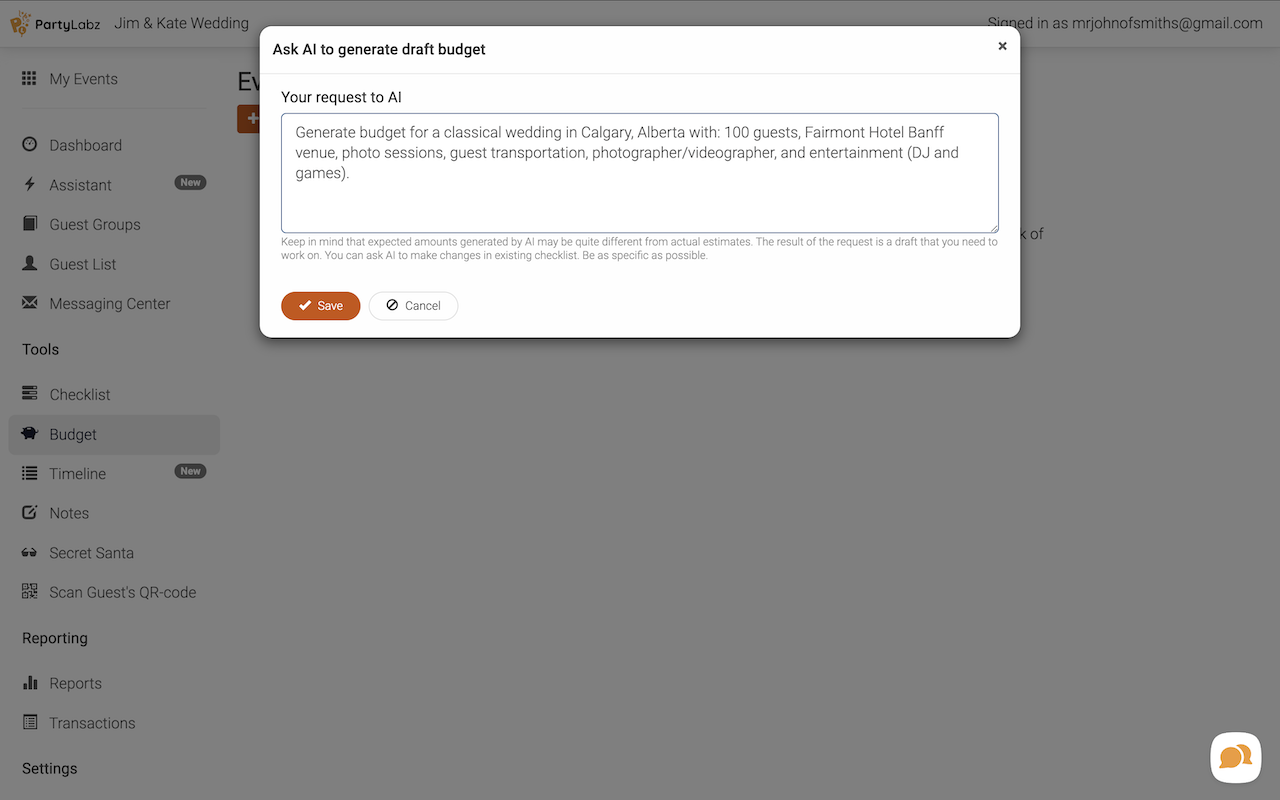
The AI will instantly create a budget template with suggested items.
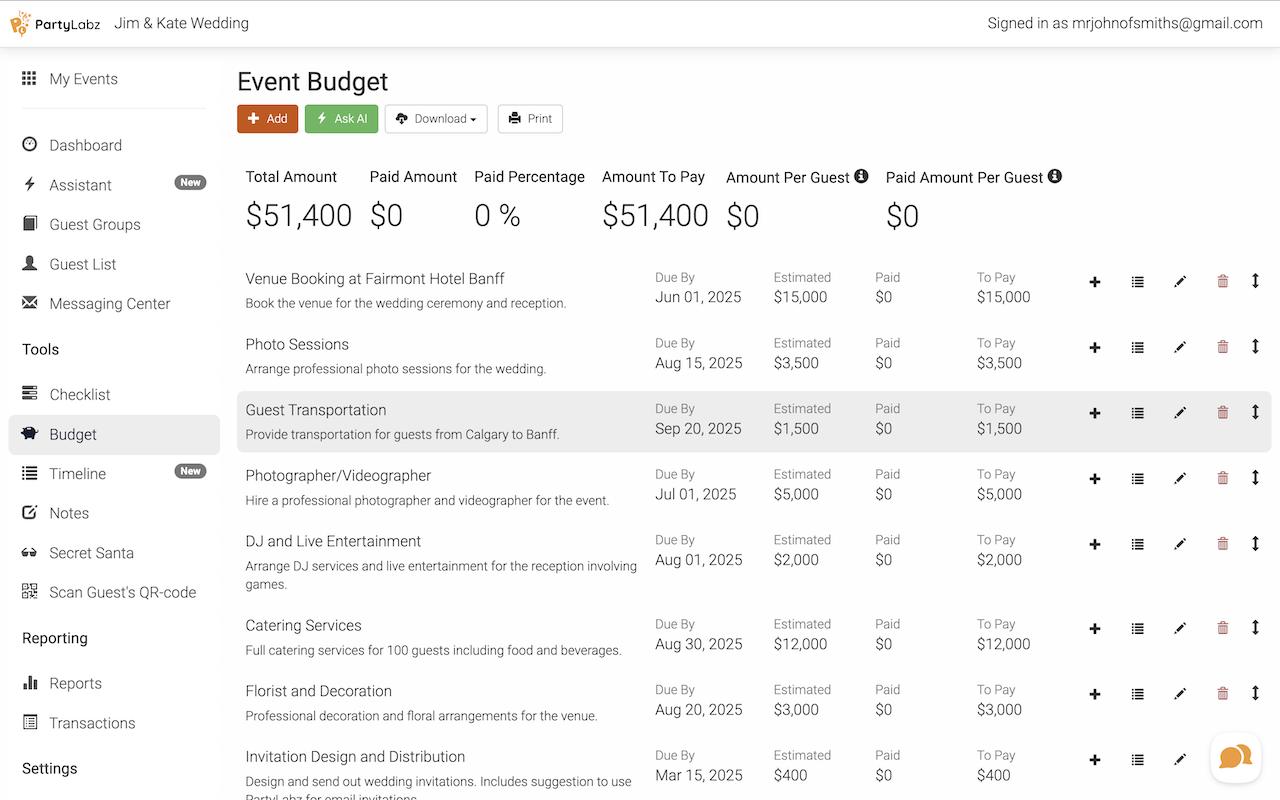
You can then customize the template by adding or removing items, changing categories, and assigning vendors.
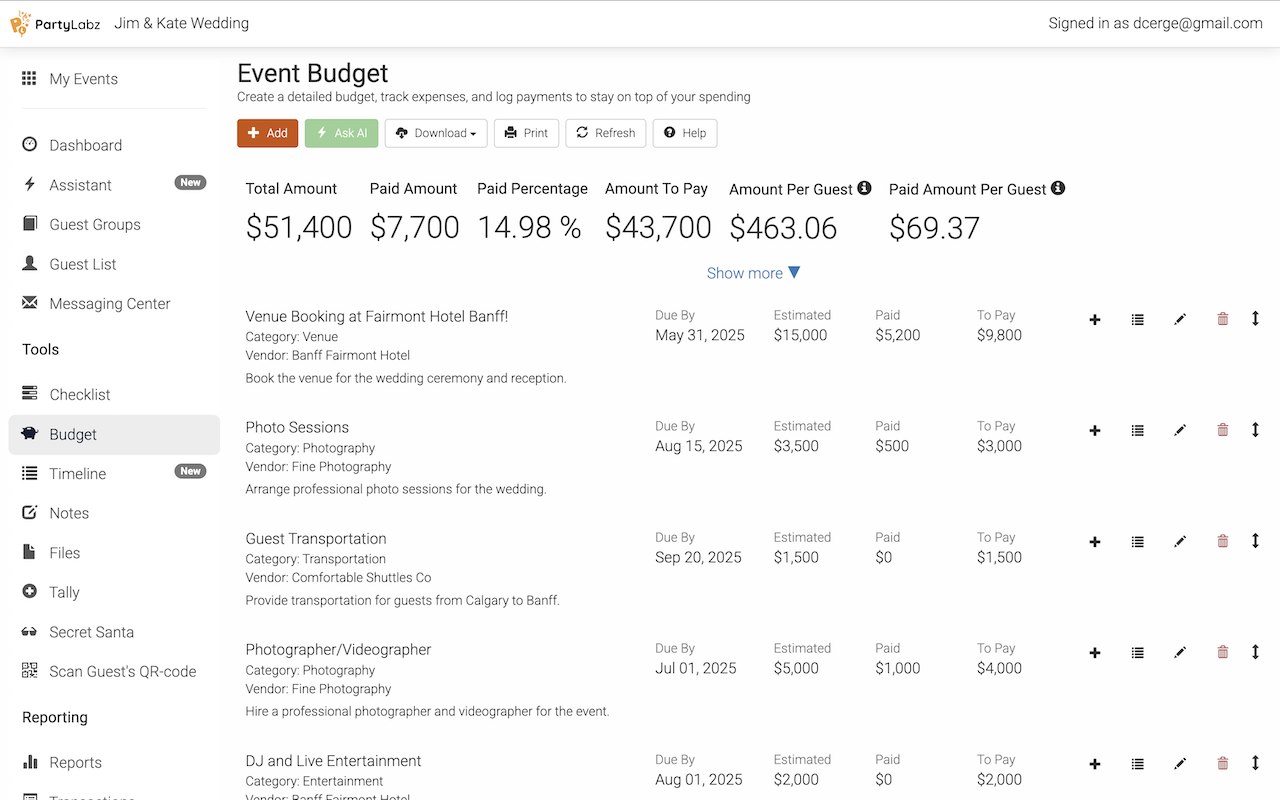
Here are two important things to keep in mind:
- The AI already knows your event details like location, date/time, capacity, and type (e.g., wedding, birthday). You don't need to include those in your prompt.
- The AI helper is available only before you enter any payments.
Stay on Top of Your Finances
Our event budget tracking software provides a clear picture of your financial status:
- See your total estimated costs at a glance.
- Track how much you've already paid.
- Know your remaining balance.
- Analyze your estimated and actual spending by category (e.g., "Venue," "Catering," "Marketing") or by vendor.
- See your estimated and actual costs per attendee.
This real-time tracking helps you make informed decisions and stay within your budget.
Track Your Payments
The event budget tracking software also helps you manage all your payments:
- Record payment dates.
- Track payment amounts.
- Note payment methods (e.g., check, credit card, online transfer).
- Add notes for future reference.
- Specify which host or co-host made the payment.
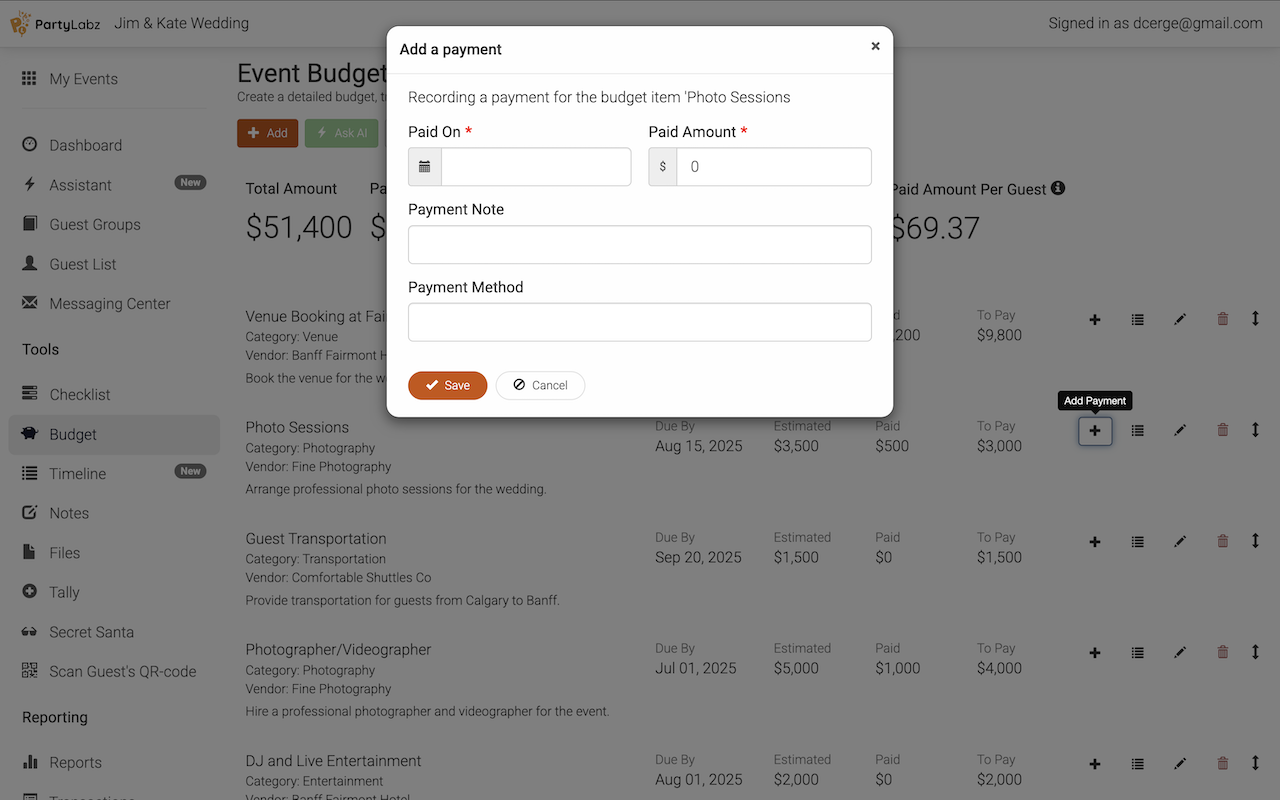
Budget Management and Data Features
Our event budget tool offers comprehensive management capabilities:
- Add, update, or remove budget items and payments
- Export to event budget template Excel format via CSV for advanced analysis
- Generate and print detailed financial reports
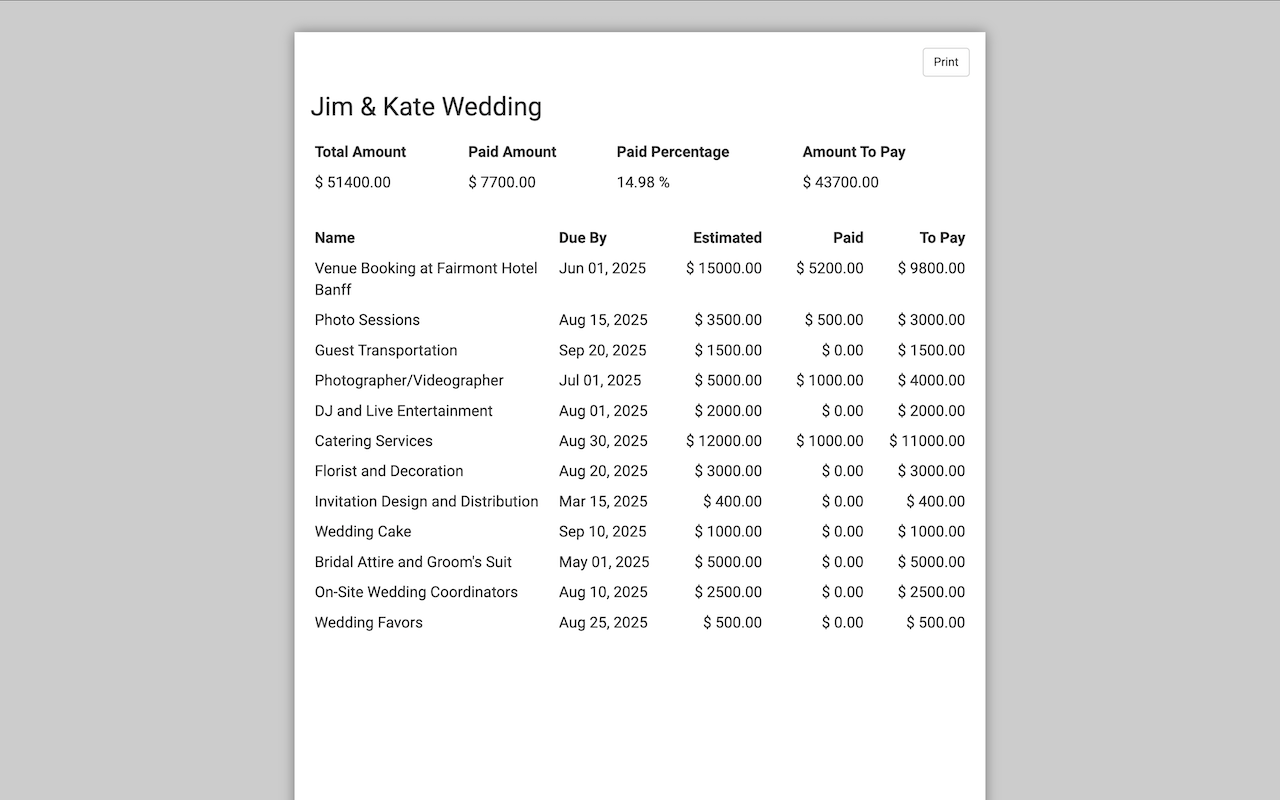
Why Use Our Event Budget Tool?
Spreadsheets can be helpful, but our event budget tool offers several advantages:
- Centralized tracking: All your budget information is stored in one place, accessible online from anywhere by you and your co-hosts. Because it's integrated with your event workspace, you have everything you need in one convenient location. No need to switch between different apps!
- Real-time updates: See the impact of every budget change instantly. For example, if you negotiate a discount with your caterer, you'll immediately see how that affects your overall spending and remaining balance. This dynamic feedback helps you make informed decisions and fine-tune your budget with ease.
- AI-powered templates: Get a head start with customized templates tailored to your event needs.
- Detailed reports: Generate and print reports for easy sharing and analysis.
- Easy data export: Download your budget data in CSV format, compatible with Microsoft Excel, Google Sheets or any other spreadsheet-like application.
Start Planning Your Successful Event Today
PartyLabz's event budget tool provides the structure and features you need for effective event financial management. Create your event website today and access our powerful budgeting tools, including AI-assisted budget templates and real-time financial tracking.
Your successful event starts with organized planning - begin your journey today with PartyLabz.
Do you find content on this page helpful?


