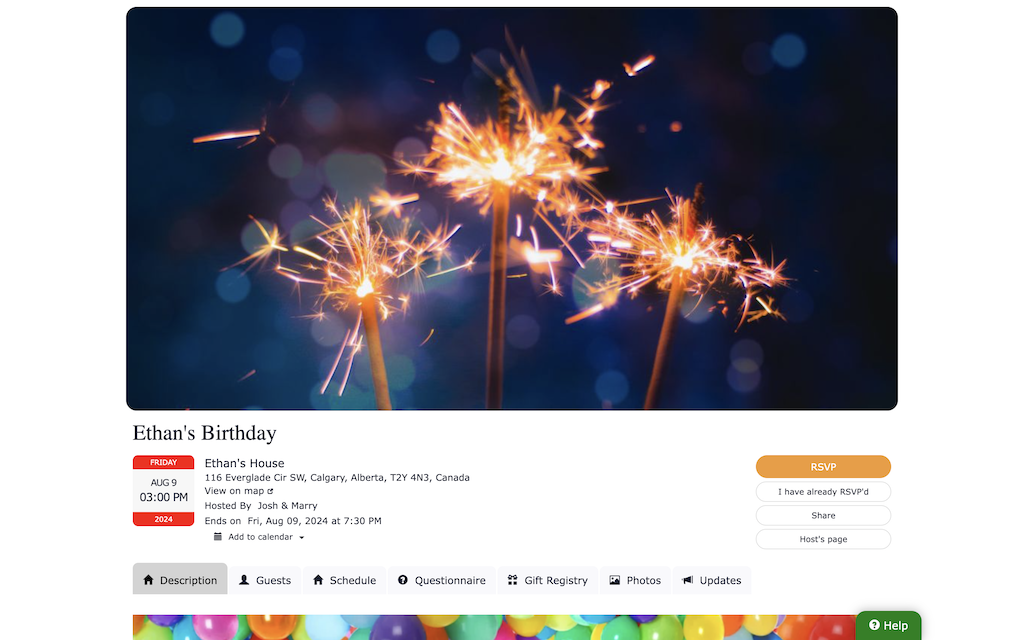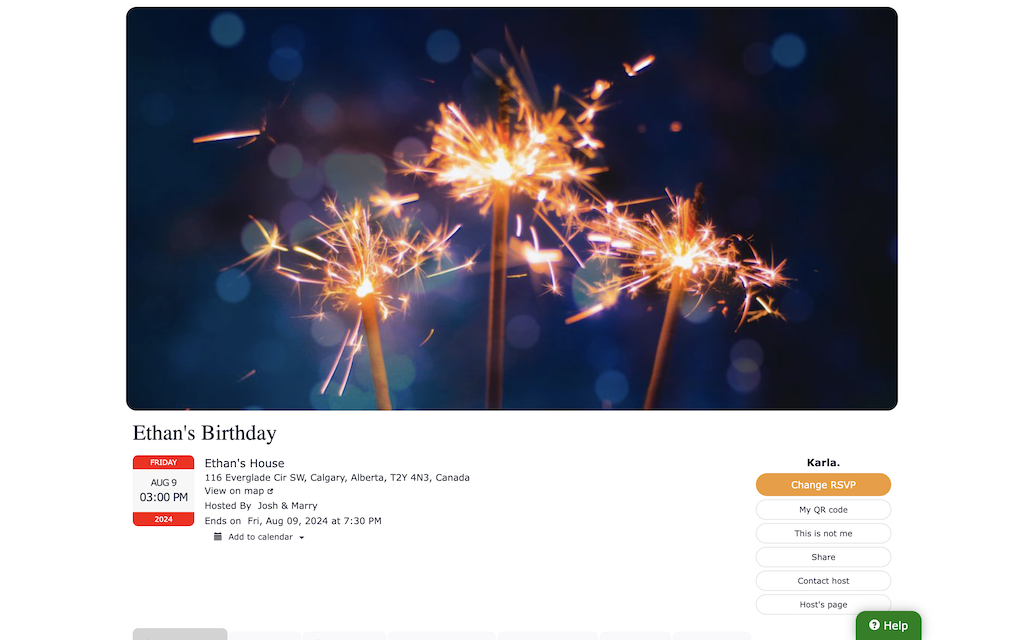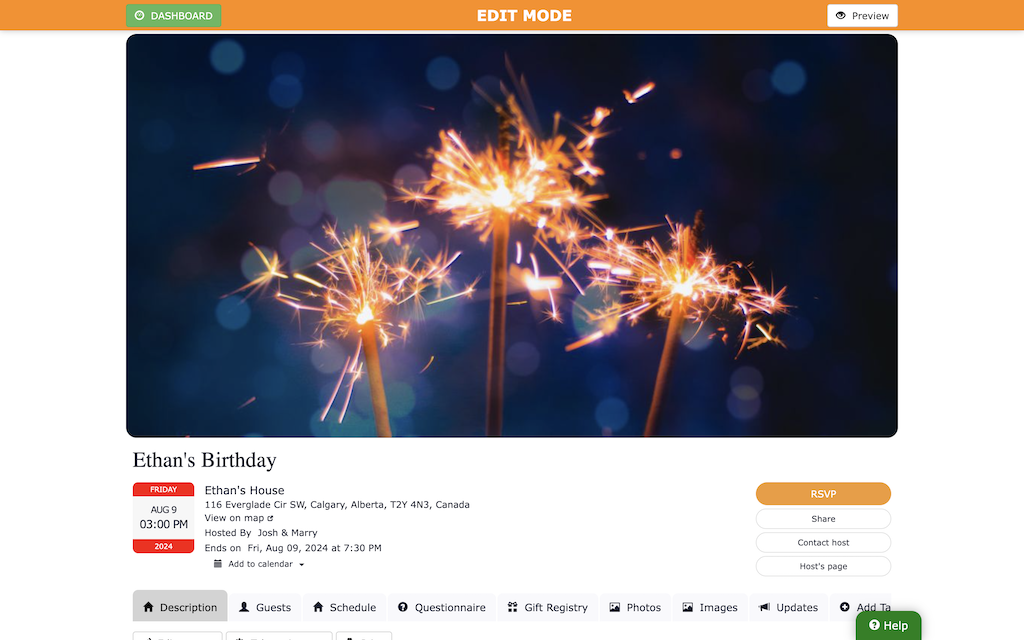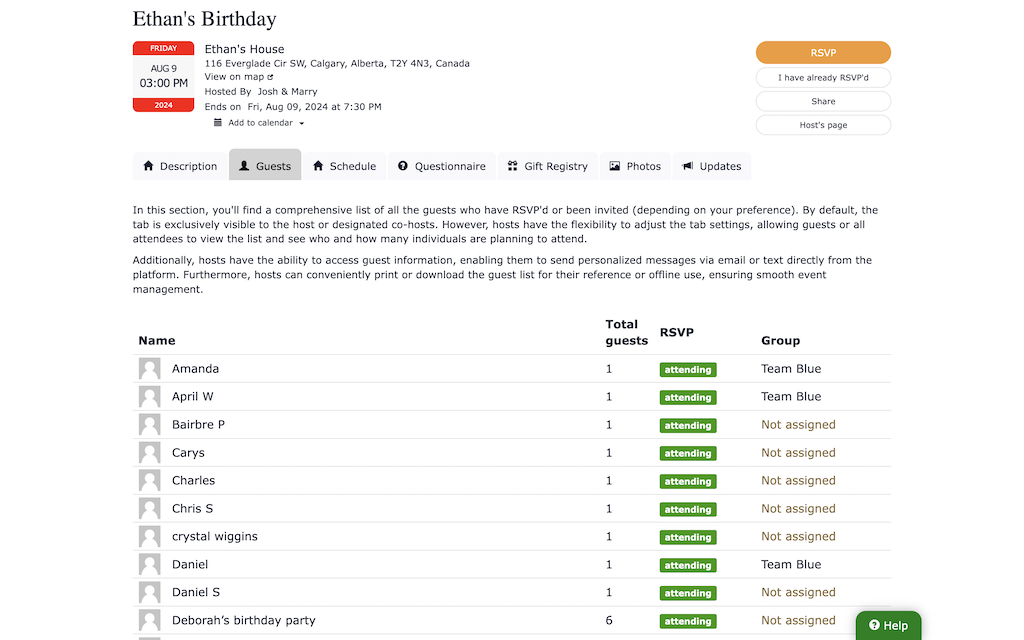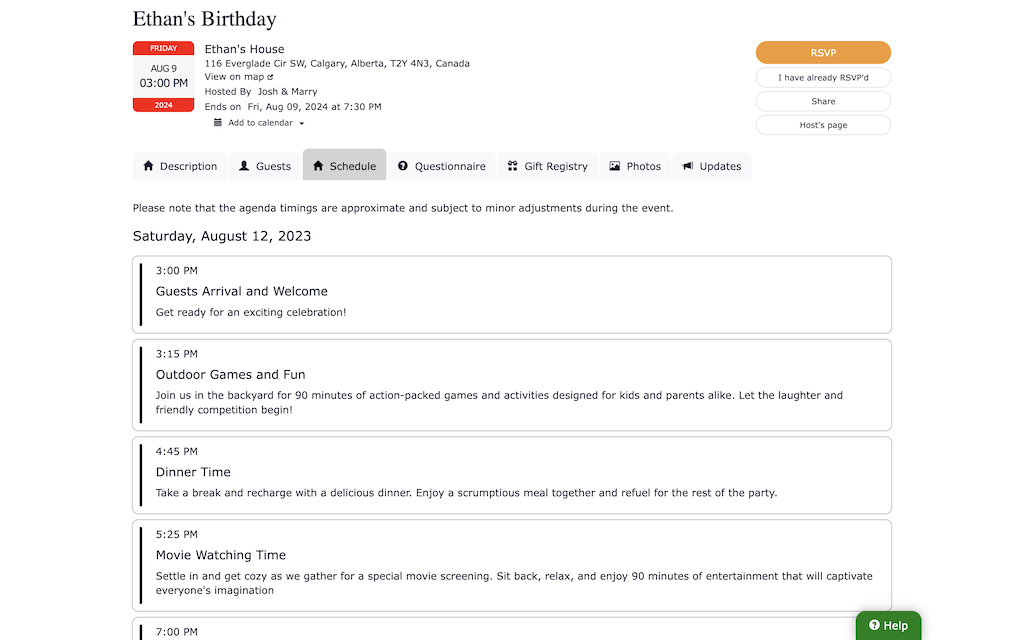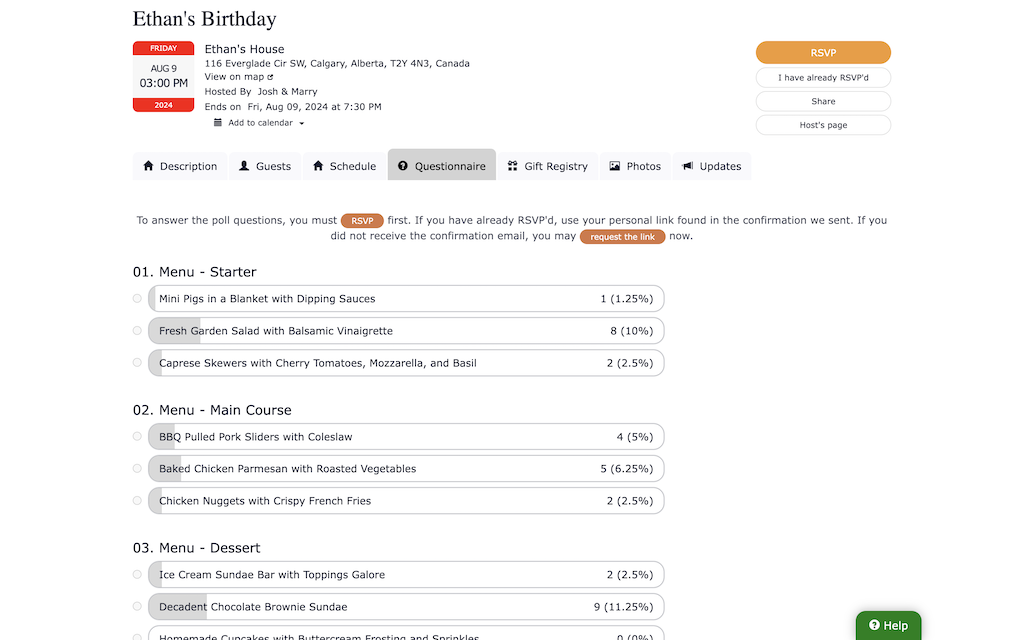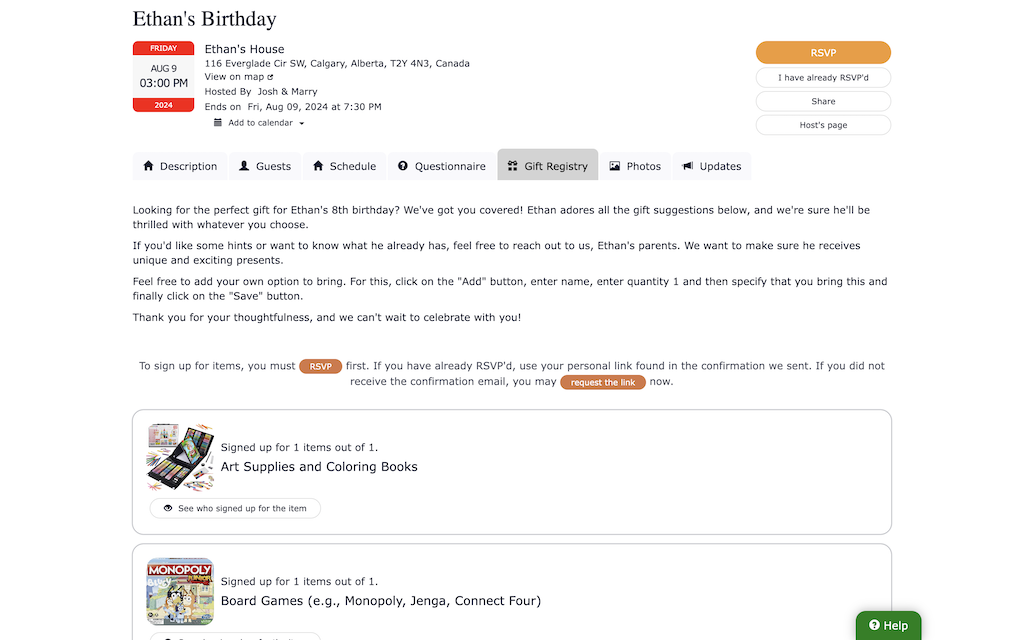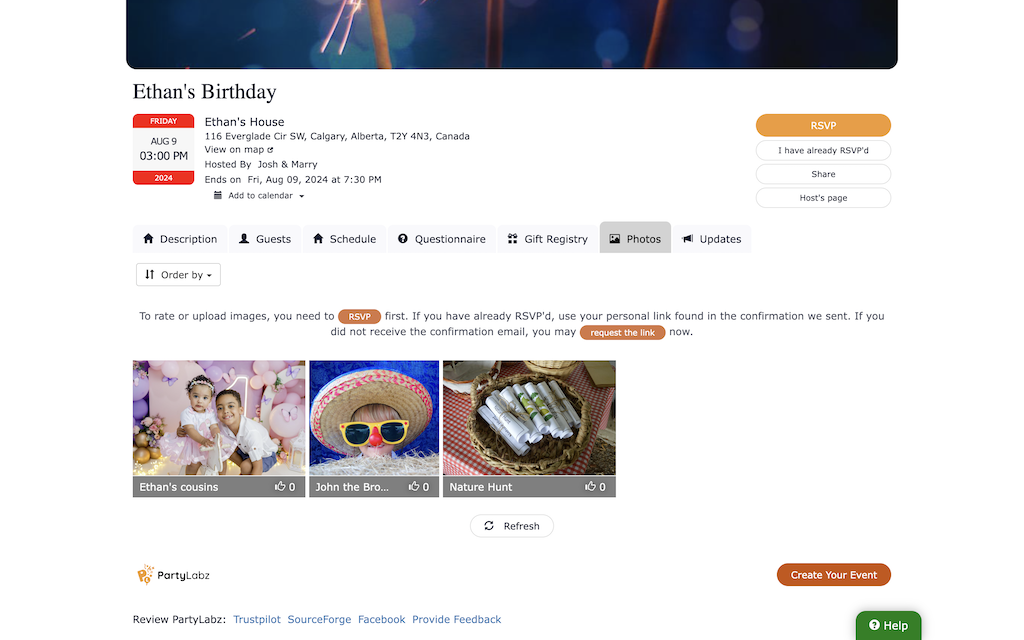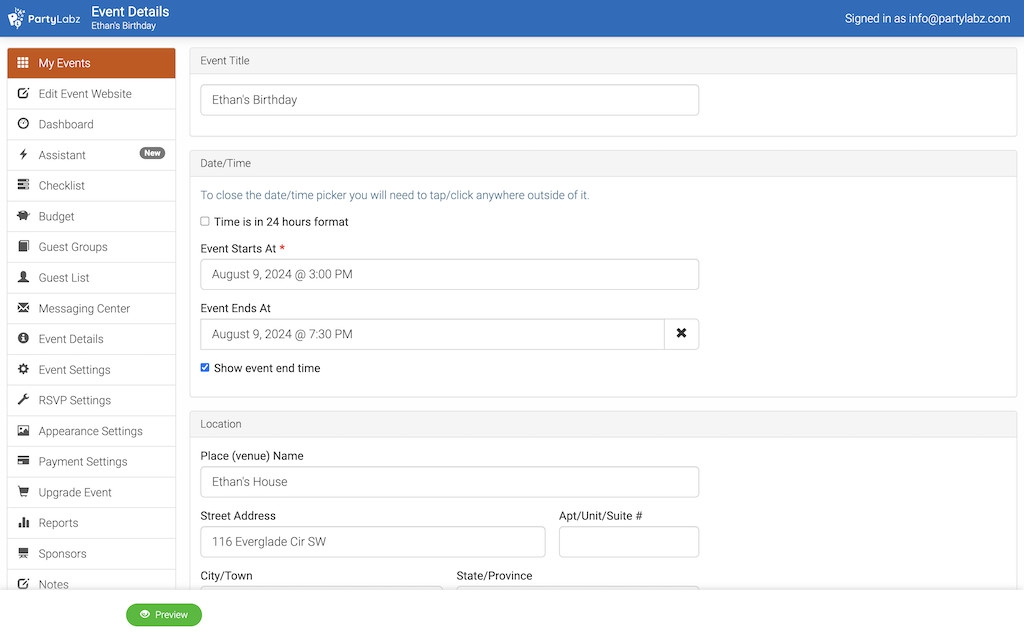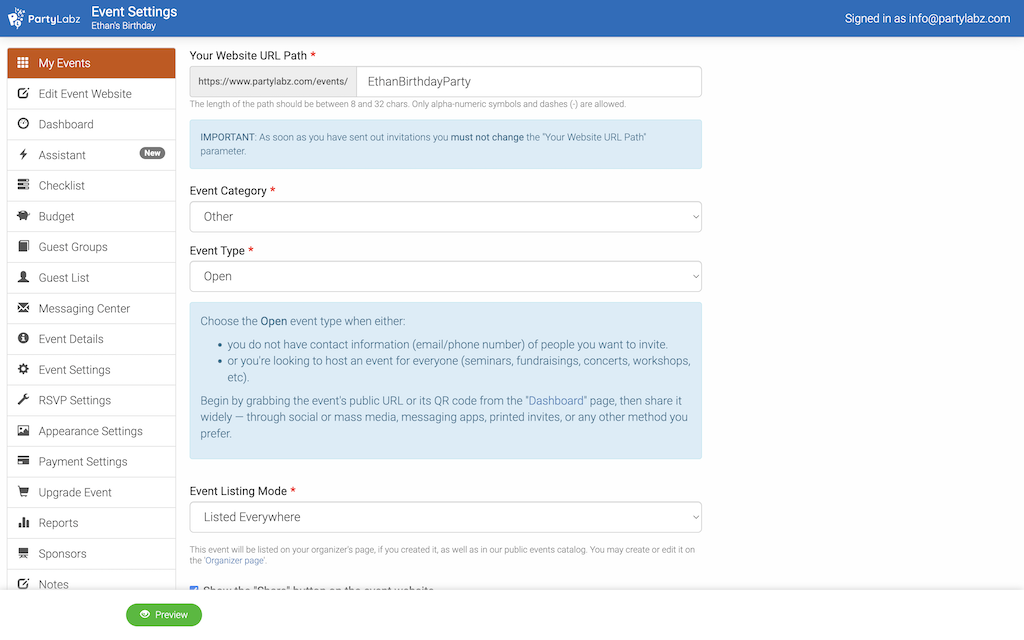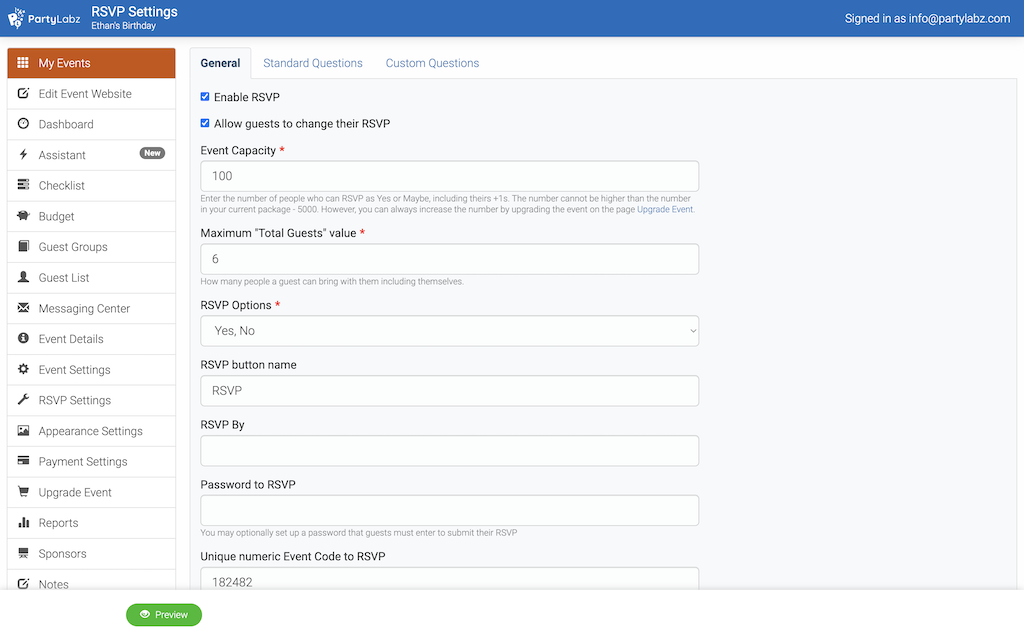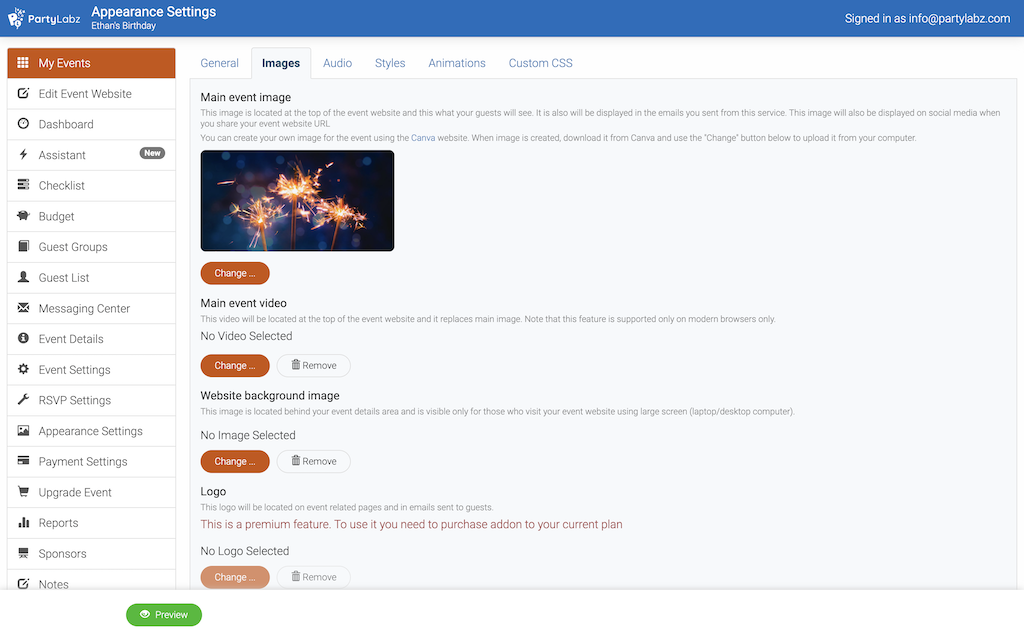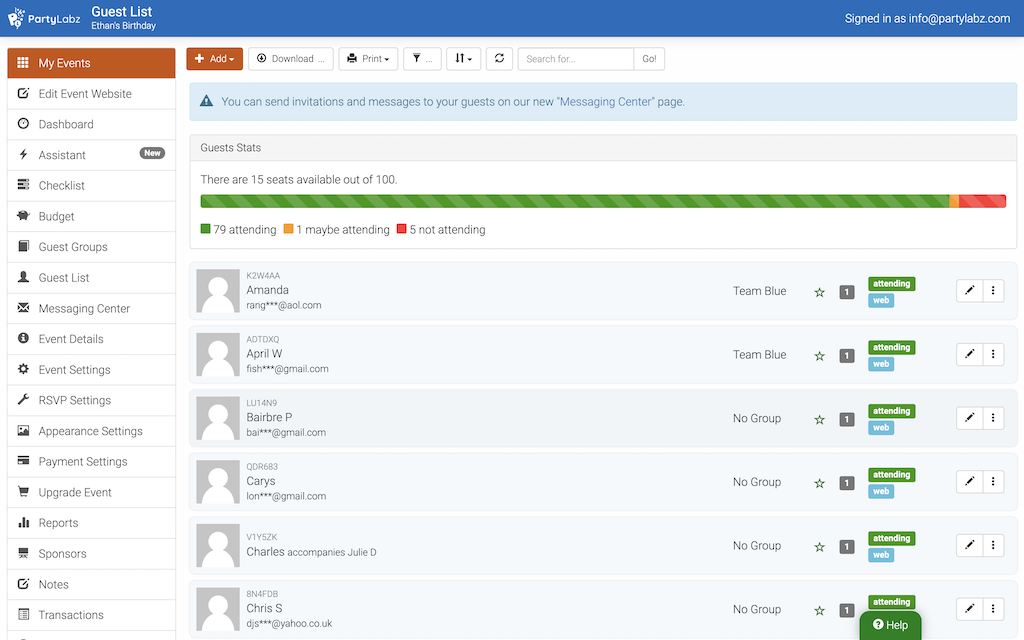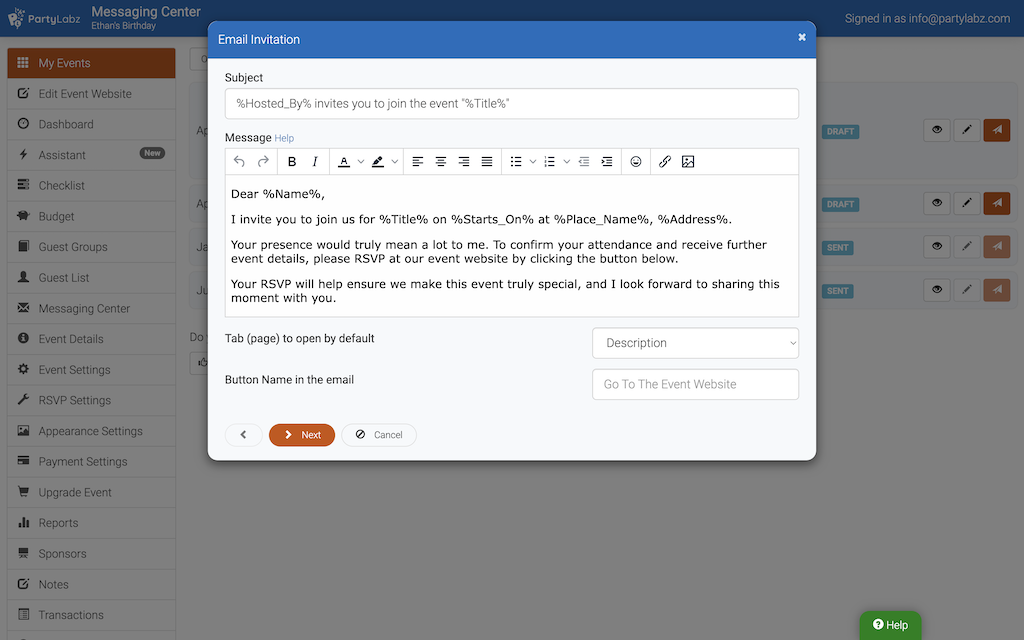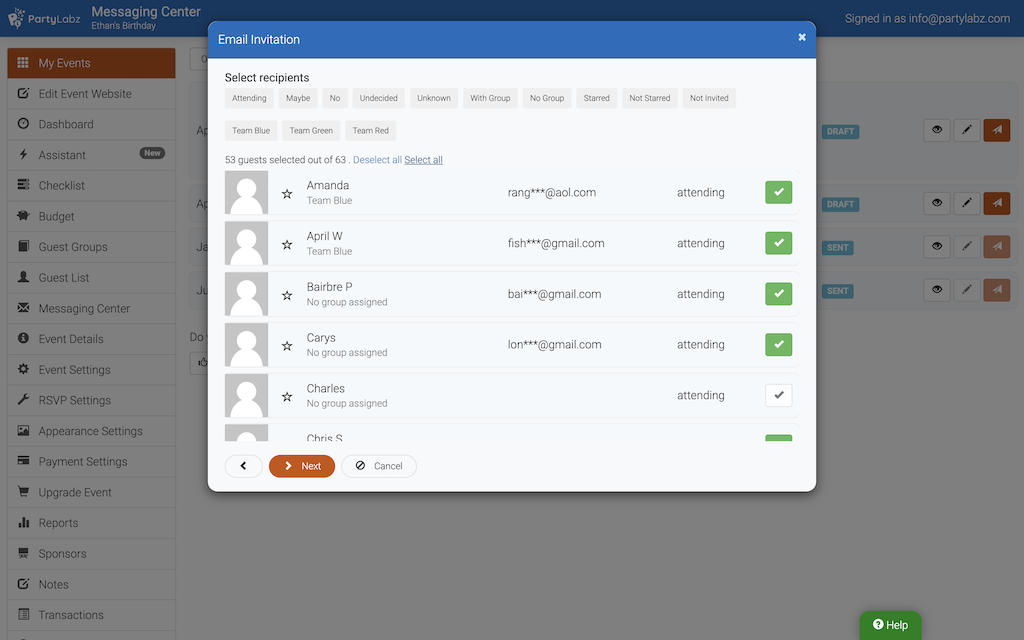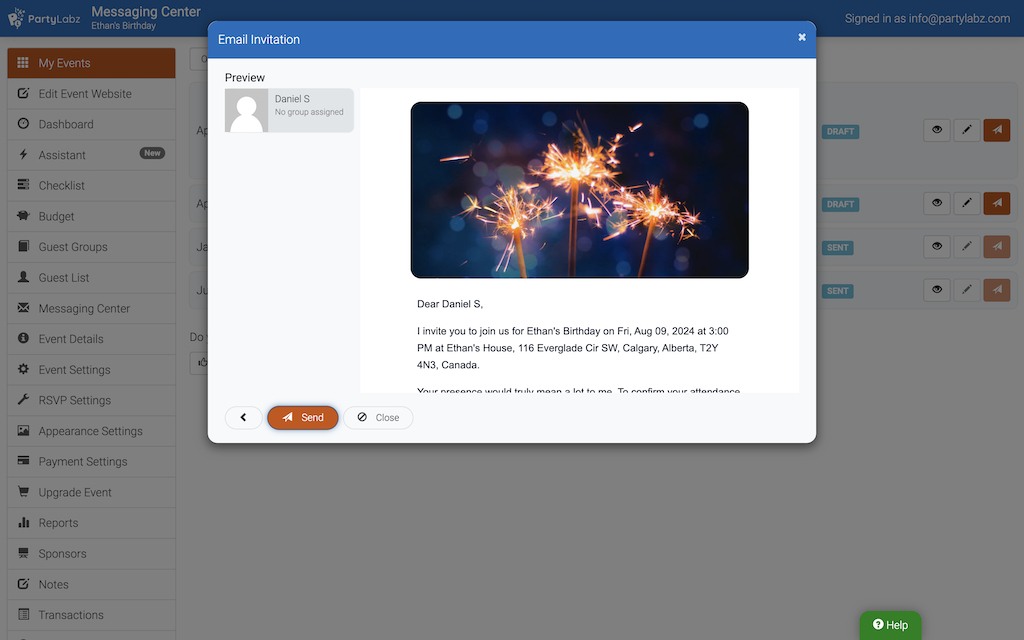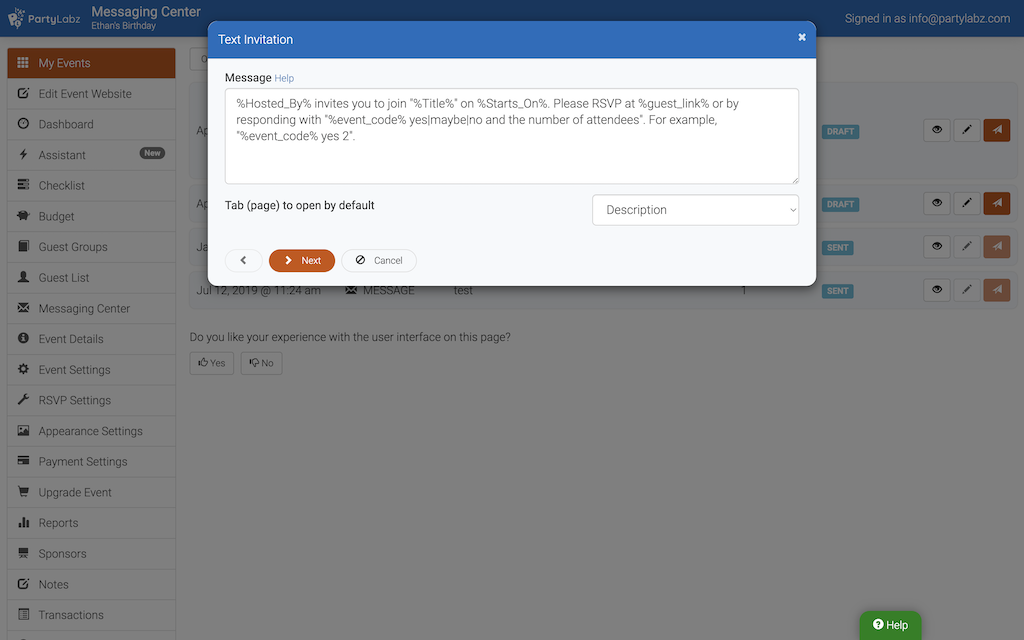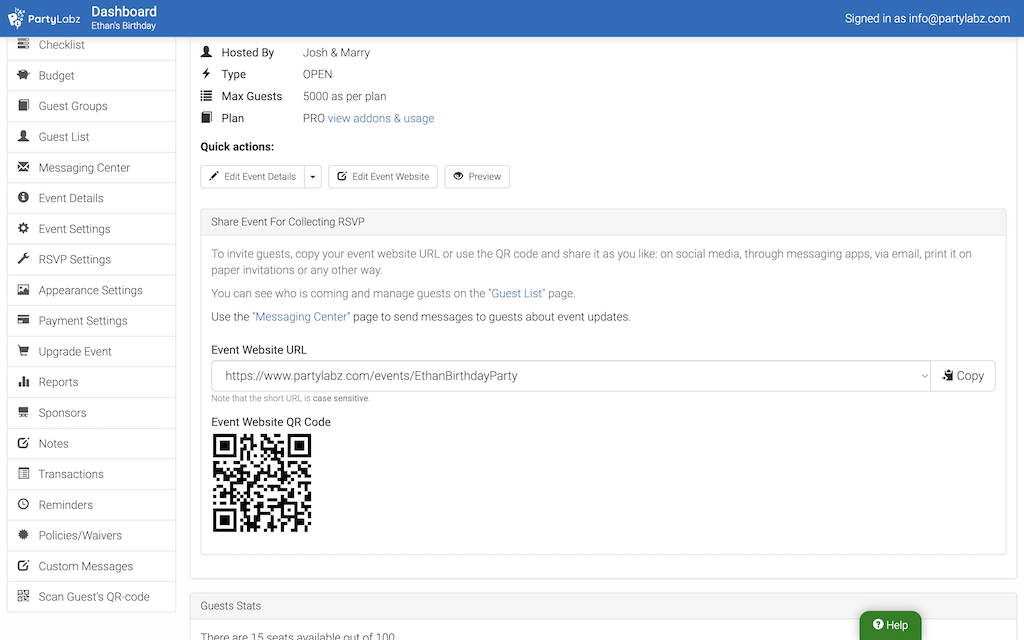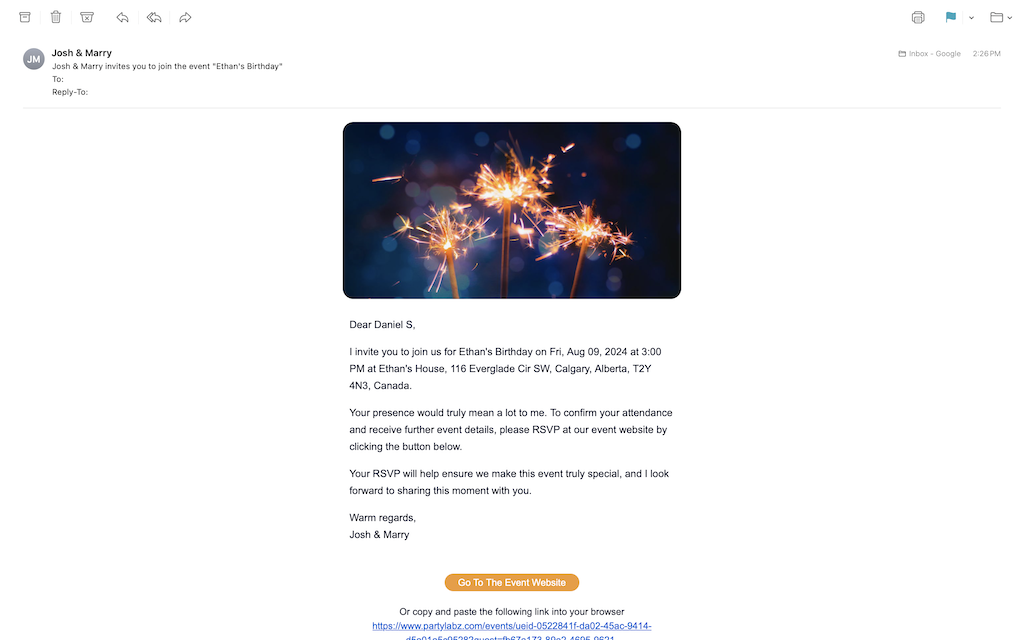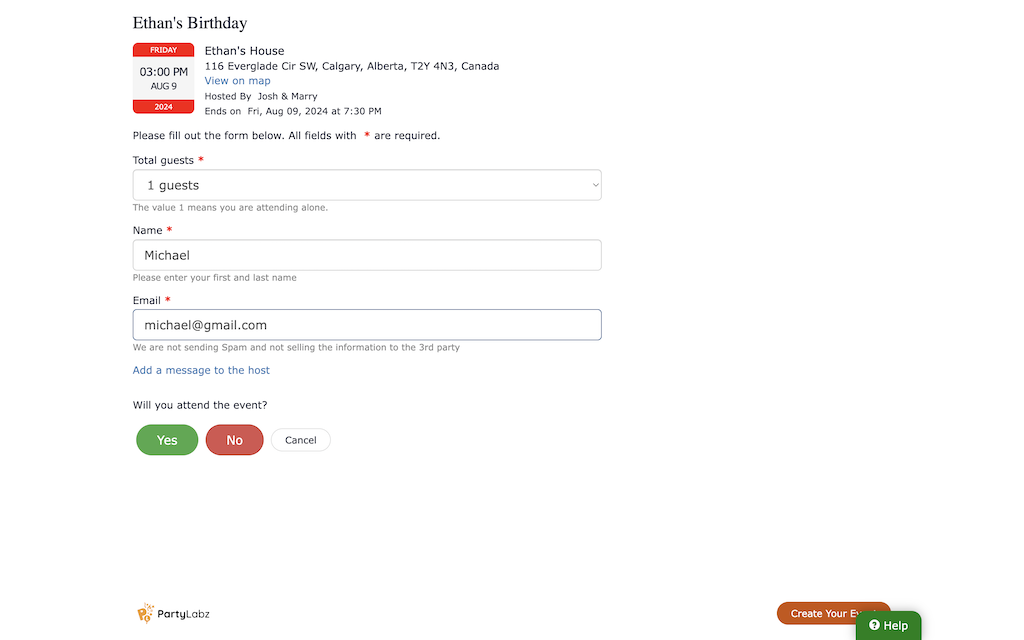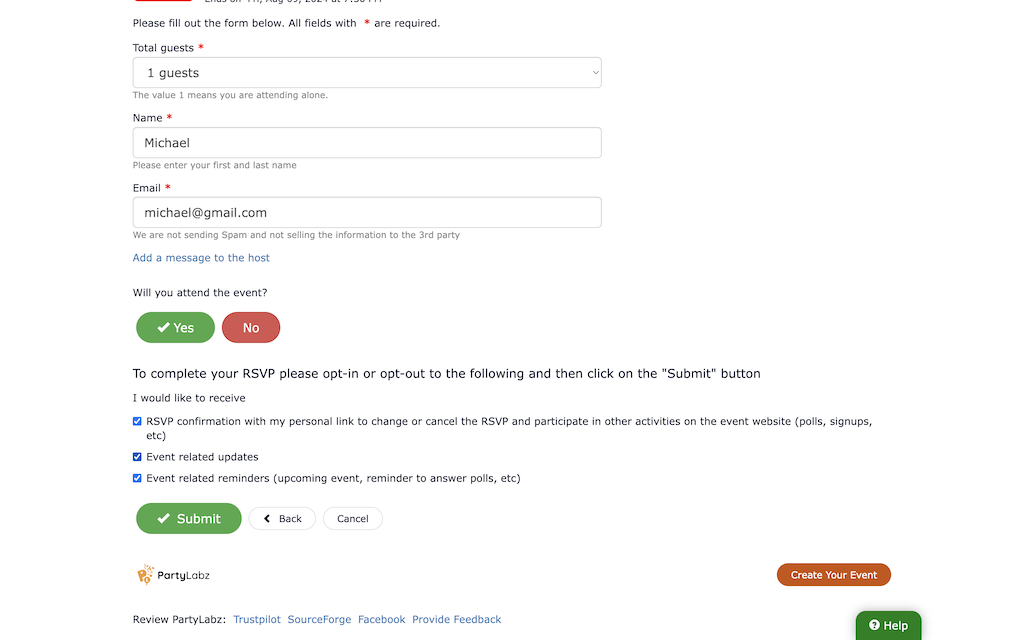PartyLabz is your go-to tool for helping you invite guests for your birthday, collect RSVP and other information you need to plan your party.
Create a Captivating Event Website
To create an event website for your birthday on PartyLabz all you need to do is to enter your event name, host name and host's email address and hit the "Create" button. That’s it! Now you have a stunning event website that is up and running, and ready to accept responses.
Share Your Celebration Plans
Keep your guests in the loop by sharing your exciting birthday plans. Showcase the guest list, provide event details, and even ask your guests questions with our Polls feature to make planning a breeze. You can also offer gift suggestions using our Signup List feature and share memorable photos.
Configuring your RSVP website
When your event website is created and content added it is time to configure it. All the configuration is done on several pages accessible from the "Dashboard" page. These are the pages you may need to go to to apply the changes you need:
- Event Details - this is where you can enter your event date/time, location and host information.
- Event Settings - to define event type (open, private), change your RSVP website URL.
- RSVP Settings - to specify how many people a guest can bring, RSVP By, and so on.
- Appearance Settings - to change your event image, colors, add aduiod or video, select animations and page effects, etc.
Convenient Invitations
PartyLabz streamlines the guest invitation process for your birthday party with two primary options:
-
Direct Invitations
- On the "Guest List" page add guests individually, import them in bulk from CSV files, bring in contacts from past events, or import directly from Google Contacts.
- On the "Messaging Center" page choose between sending invitations via email or text message, compose your invitation or use suggested one, select recipients, preview invitation and send it.
-
Event Website Sharing
- Get RSVP link to your website on the "Dashboard" page by clicking on the "Share Event For Collecting RSVP" and copying your event website URL.
- Share it through various channels like email, text messages, social media, messaging apps, or traditional paper invitations for guests to access and RSVP.
Hassle-Free RSVP Collection
Collecting RSVPs has never been smoother. Your guests won't need to create a PartyLabz account; all they need to do is provide their name, indicate how many people they're bringing, and share their email.
Guests' email address will be used to send them an RSVP confirmation containing their personal link to the event website. With this link, they can easily change their RSVP status, update answers to event-related questions, and participate in various activities. PartyLabz offers you and your guests a seamless and personalized event planning journey, ensuring every detail is just right for your special celebration!
Additionally, if they opt-in, they can receive reminders and messages from the host with important event updates.
Rest assured that PartyLabz is committed to safeguarding your privacy and that of your guests. We will not sell your guests' information to third parties, ensuring a secure and private experience for all. PartyLabz offers you and your guests a seamless and personalized event planning journey while respecting your privacy at every step!
Stay Connected
PartyLabz provides features that enable you to communicate updates with your wedding guests:
- Update wedding details on your event website. It is advisable to create a dedicated page with function "Stream Activity" where you can regularly post updates.
- Send emails or text messages to your guests to let them know updated information related to your wedding.
Example Birthday Event
Discover a world of convenience with PartyLabz, your indispensable partner in creating memorable birthday celebrations. Let us help you make your special day even more extraordinary!
Guest List
Easily manage your guest list. See all guests and their RSVP status. You can print or download the guest list into a CSV file. If you want you can show the guests names and groups they are in on your event website.Guest Groups
Group guests by tables, teams, etc. Assign your guests to groups manually, automatically or allow guests to choose a group during the RSVP process.Online Invitations
PartyLabz makes inviting guests to your events easy with its online invitations. Customize and track RSVPs, and enjoy seamless integration with your event website, ensuring a personalized and hassle-free experience for both hosts and guests.Text Invitations
PartyLabz makes it easy for hosts to invite guests to their events with its text invitations feature. You can customize both the invitation message and the RSVP confirmation.Custom RSVP questions
Ask your guests your own questions during RSVP process. You can collects texts, numbers, dates, single choice or multiple choice answers, and much more.Signup List
With our built-in Signup list functionality you can easily manage gift registries, carpooling, potluck lists, volunteer signups, and more — all in one place.Polls
Use our built-in Polls functionality to gather guest preferences on meals, music, event dates, venues, and more with ease.Checklist
Use predefined checklist to configure your events website as well as create your own checklist items to keep your event planning on track. You can also use built-in AI to generate a checklist per your requirementsBudget
Use our event budgeting tool to track every stage of planning from early estimates to fully paid.Photo Gallery
Enhance your event experience by uploading and sharing images. Guests can contribute their photos before, during, and after the event for lasting memories.Comments
Use our Comments feature as a guest book or to give your guests a space to discuss your eventNotes
Use our built-in notes to keep your thoughts and ideas in a single placeReminders
Automatically send RSVP reminders to guests and upcoming event notifications to attendees via email. Customize schedules and add a personal touch with your own engaging copy.Plan your perfect birthday celebration with PartyLabz, where simplicity meets sophistication. Sign up today and experience the future of event planning!
Do you find content on this page helpful?