You can create a ticketed event using PartyLabz. However, at the moment only free tickets are available as you can not sell tickets using our service. Why may you need free tickets for your event? Well, sometimes there is a need to validate that a guest is invited and RSVP'd when trying to get access to the event area. In the case, usually you check the guest name in the guest list before allowing him/her to come in.
With ticketed event functionality it becomes much easier. When a guest RSVP he/she can print the ticket and bring it to your event or show the ticket at the entrance using his/her smartphone. At the entrance host (or any assigned person) scans the QR-code on the ticket and checks in the guest. There is no need to install any software on your smartphone or tablet.
Please note, at the moment only Android devices are supported for tickets scanning.
How it works?
To make an event ticketed you need to open settings dialog ('Edit - Event settings ...'), check 'Access to the event with tickets' and save the change. Once it is done you will be able to see a new menu item - 'Edit - Scan tickets' which brings you to the page with ticket scanning functionality. Please note that you will be asked for permission to access your camera. It is necessary as your camera is used to scan a ticket.
When a guest RSVPs he/she can see the 'Print ticket' button right under the 'Send message to host' button that usually located at the bottom of the first tab. Note, there is no need to print the ticket on paper. Guests can show the tickets` QR-code right from their mobile phones. Please make sure that the brightness of the screen is setup to maximum.
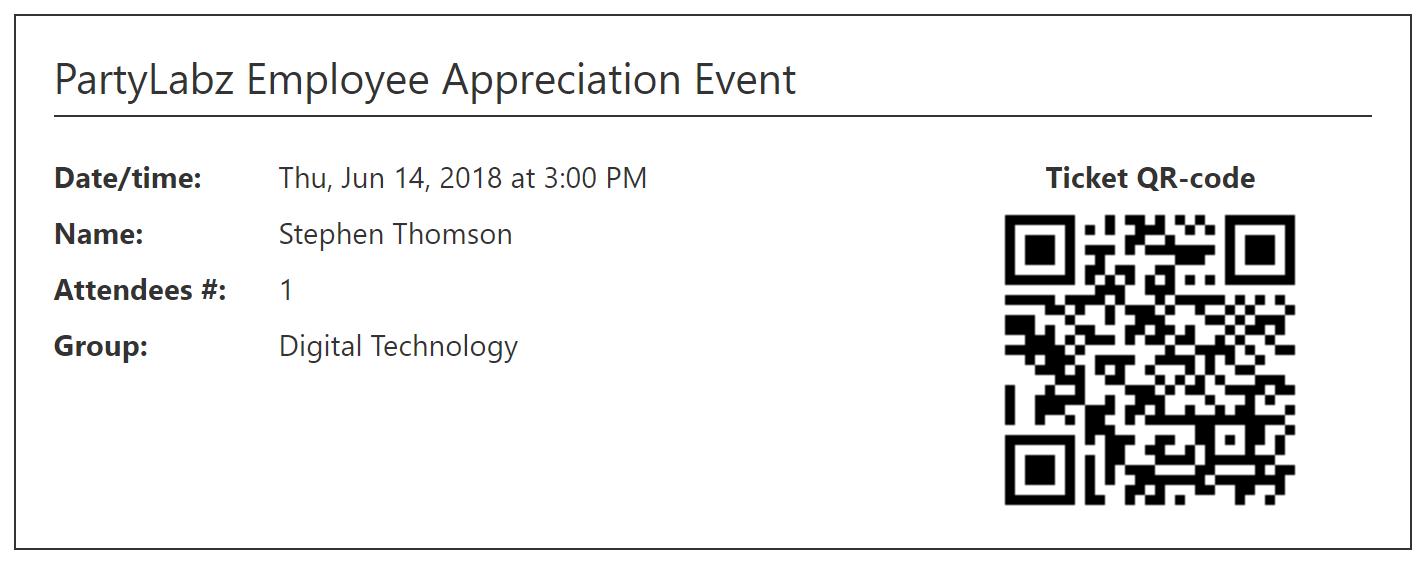
Example of free event ticket
As you can see it is very easy to use and does not require any special hardware or software.
If you have any questions, concerns or ideas please feel free to contact us.
We are committed to help people to get together easier.
Advertisement
Do you find content on this page helpful?