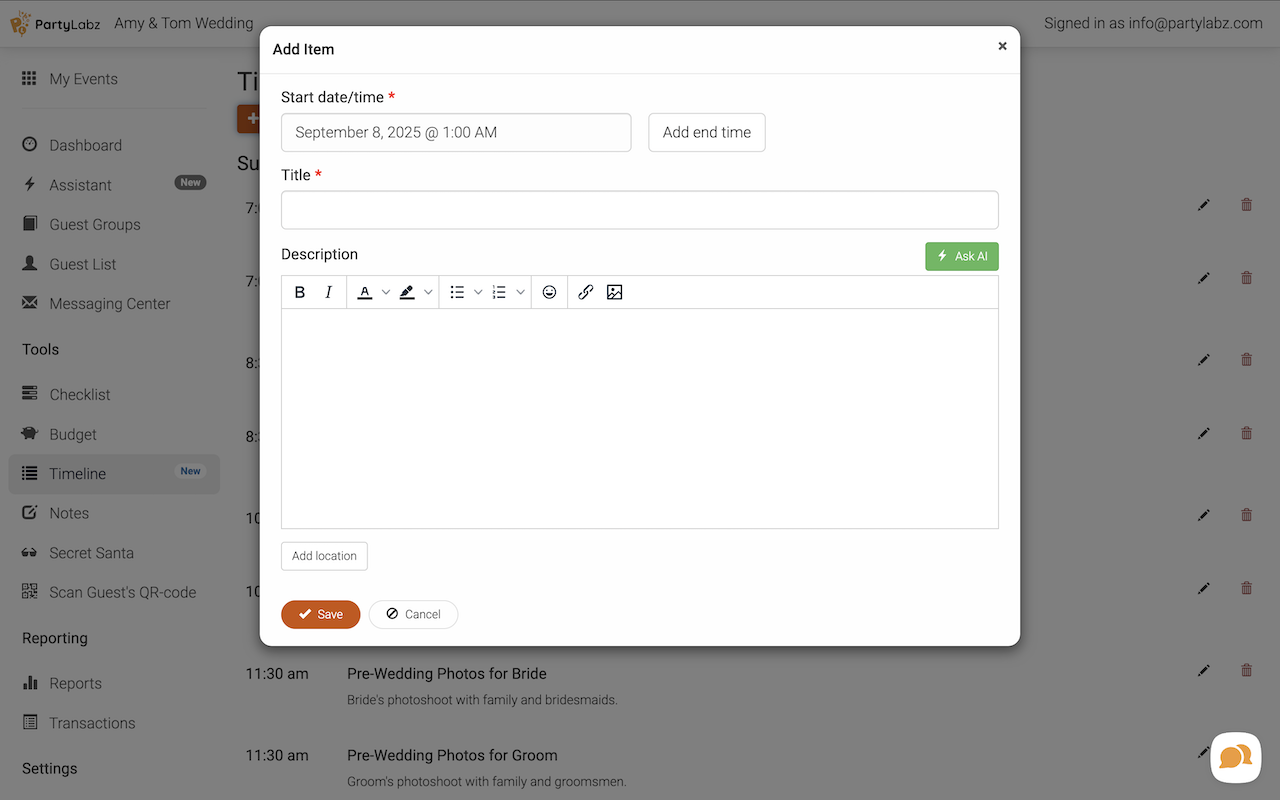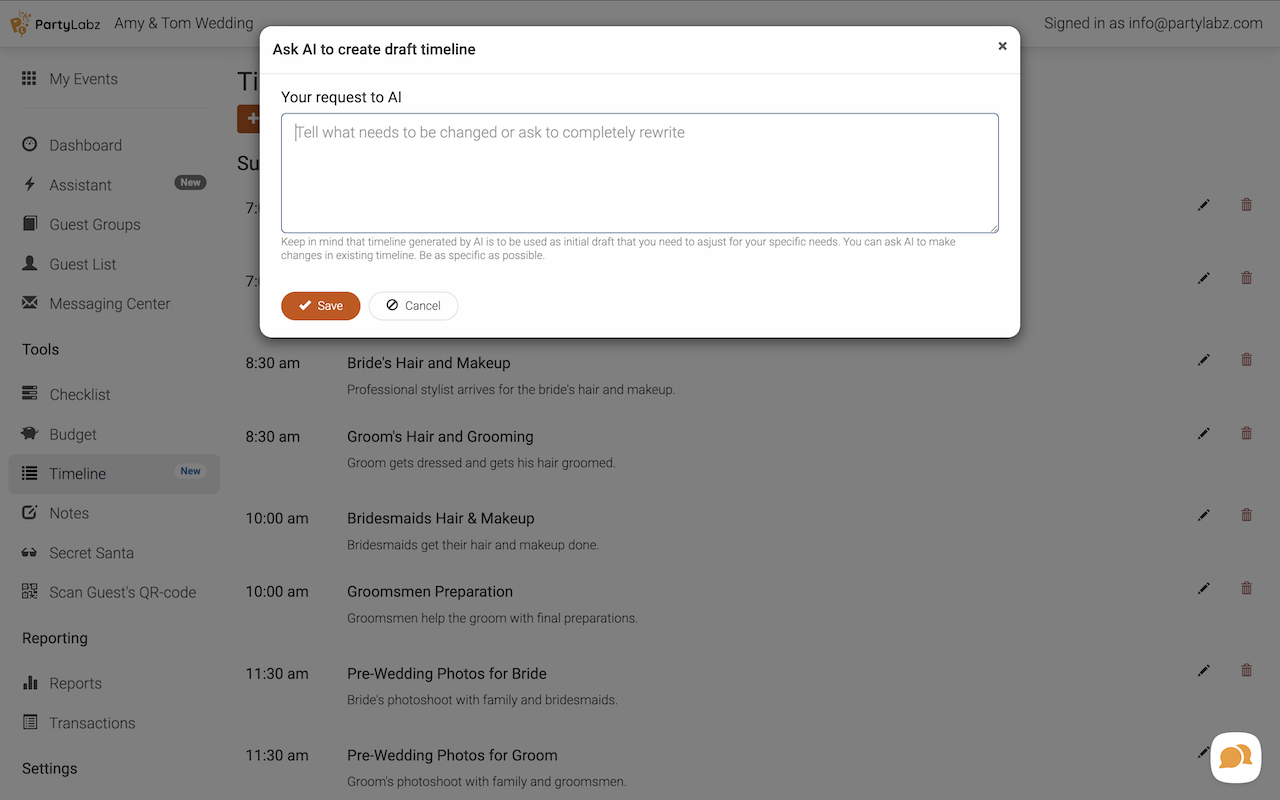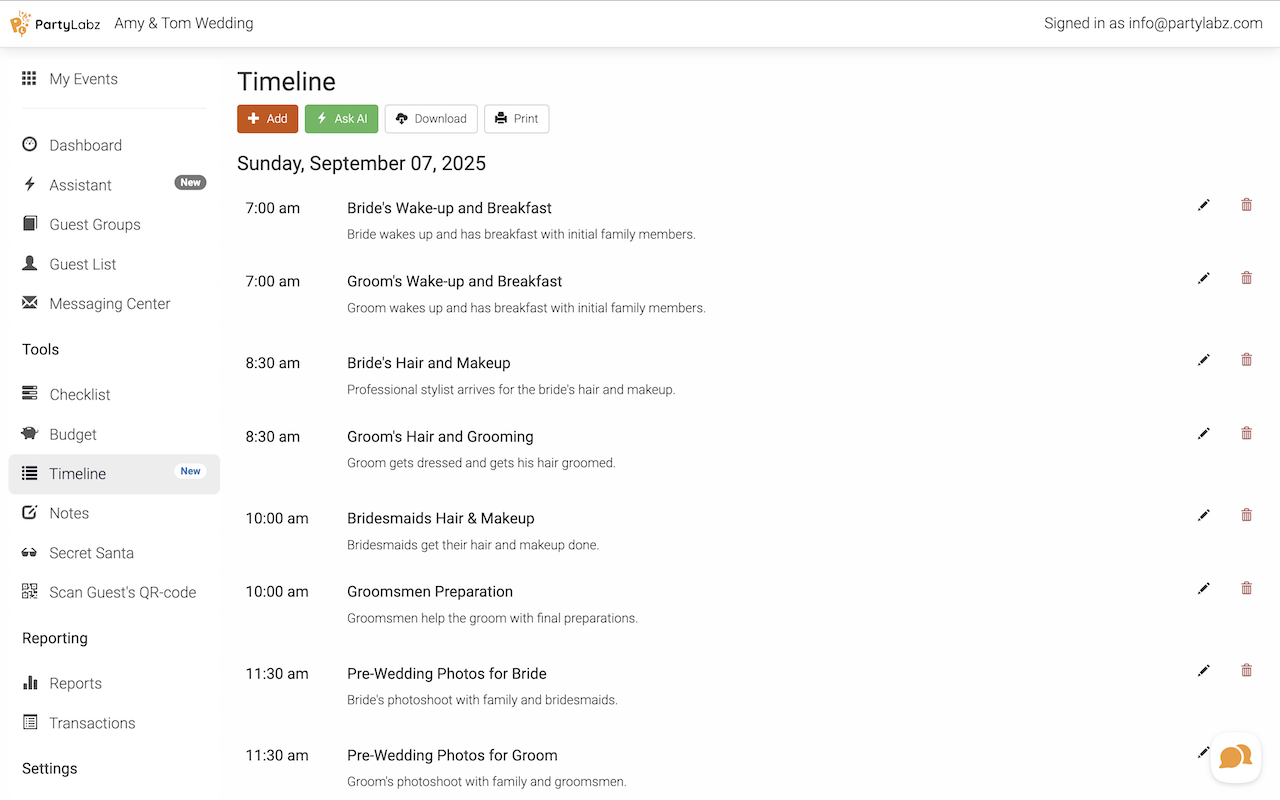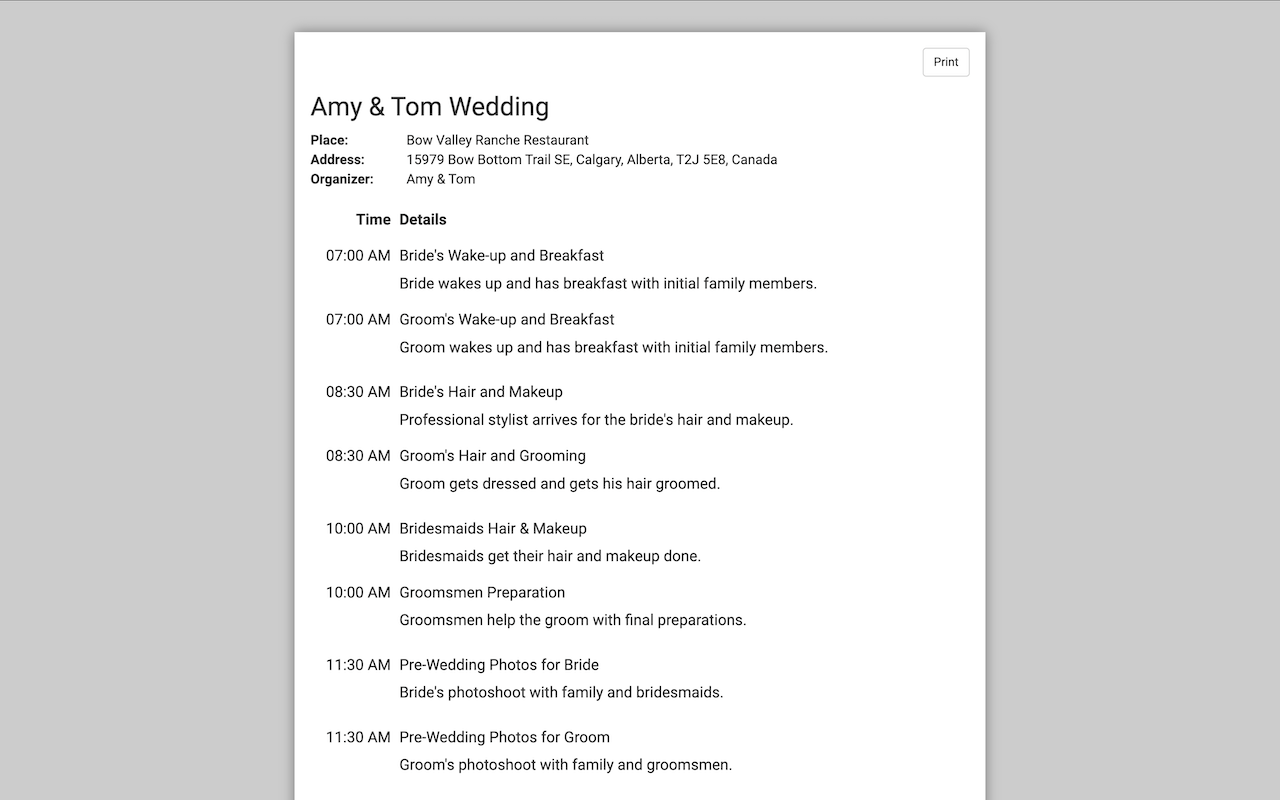Ever feel like your brain is a jumbled mess when planning an event? Well, say hello to your new BFF - the Timeline feature from PartyLabz! It's like having a super-organized friend who never forgets anything. How cool is that?
What's This Timeline Thingy?
The Timeline feature is like a magic crystal ball for event planning. It's a special page on PartyLabz that's always there, waiting for you like a loyal puppy. Just hop over to your event dashboard and - bam! - you'll find it hanging out in the menu. It's where you can see your whole event laid out, neat as a pin. This secret weapon is just for you and your co-hosts - like a superhero's hidden lair, but for party planning!
How Do You Use It?
Using the Timeline is easier than convincing your dog to eat a treat. Here's how:
- Go to your event Dashboard. It's like your event's home base!
- Look for Timeline in the menu.
-
Start adding stuff to your timeline. You'll need to put in:
- Start and End Date/Time: When does the subevent start and finish? The finish time is optional.
- Name: What's the name of this part of your event?
- Description: A brief description of what should happen.
- Location: Where will it take place? This is an optional field and may be needed only if the subevent is located at the different located from your main event location.
Need help making your Timeline? Just use the "Ask AI" feature. Tell it what you need in plain English, like you're talking to your best friend. The AI will create a draft Timeline faster than you can say "supercalifragilisticexpialidocious" (try saying that three times fast!).
Don't like what the AI made? No worries! You can tweak it yourself or ask the AI for help. It's like having a genie, but without the weird lamp and the three-wish limit.
Why Should You Care?
This Timeline thing is super handy for all sorts of events. Check out these simple examples:
-
Weddings
- 2:00 PM: Bride arrives at venue (Responsibility: Maid of Honor)
- 2:30 PM: Ceremony begins (Responsibility: Wedding Planner)
- 3:30 PM: Cocktail hour starts (Responsibility: Catering Manager)
- 5:00 PM: Dinner is served (Responsibility: Head Waiter)
-
Corporate Conference
- 9:00 AM: Registration opens (Responsibility: Event Coordinator)
- 10:00 AM: Keynote speech (Responsibility: CEO)
- 12:00 PM: Networking lunch (Responsibility: Catering Team)
- 2:00 PM: Breakout sessions begin (Responsibility: Session Leads)
-
Music Festival
- 12:00 PM: Gates open (Responsibility: Security Team)
- 1:00 PM: First act on main stage (Responsibility: Stage Manager)
- 3:00 PM: Food trucks open (Responsibility: Vendor Coordinator)
- 9:00 PM: Headliner performance (Responsibility: Production Manager)
Save Time, Stay Chill
Using the Timeline is like having a time machine, minus the cool special effects. It helps you:
- Stop forgetting important stuff (like picking up the cake - oops!)
- Keep your co-hosts in the loop (no more "When does this thing start again?" texts)
- Look super organized (even if your room still looks like a tornado hit it)
Wrap It Up!
The Timeline feature from PartyLabz is like having a personal assistant, minus the coffee runs. It keeps your event on track, your co-hosts in the know, and your stress levels way down. So go ahead, give it a whirl! Your next event will be so smooth, people will think you have secret organizing superpowers. (We won't tell if you don't!)
Do you find content on this page helpful?