 Composition uses an image from FreePik by freepik
Composition uses an image from FreePik by freepik
Hey there, party planners! Ever felt like a superhero trying to keep track of all your guests at an event? Well, get ready to level up your hosting skills with PartyLabz and the magic of QR codes!
First things first, let's create your event website on PartyLabz. It's as easy as pie! Just add all the juicy details like when, where, and what's going down. Remember, the more info you give, the fewer questions you'll get. It's like giving your guests a cheat sheet for your awesome party!
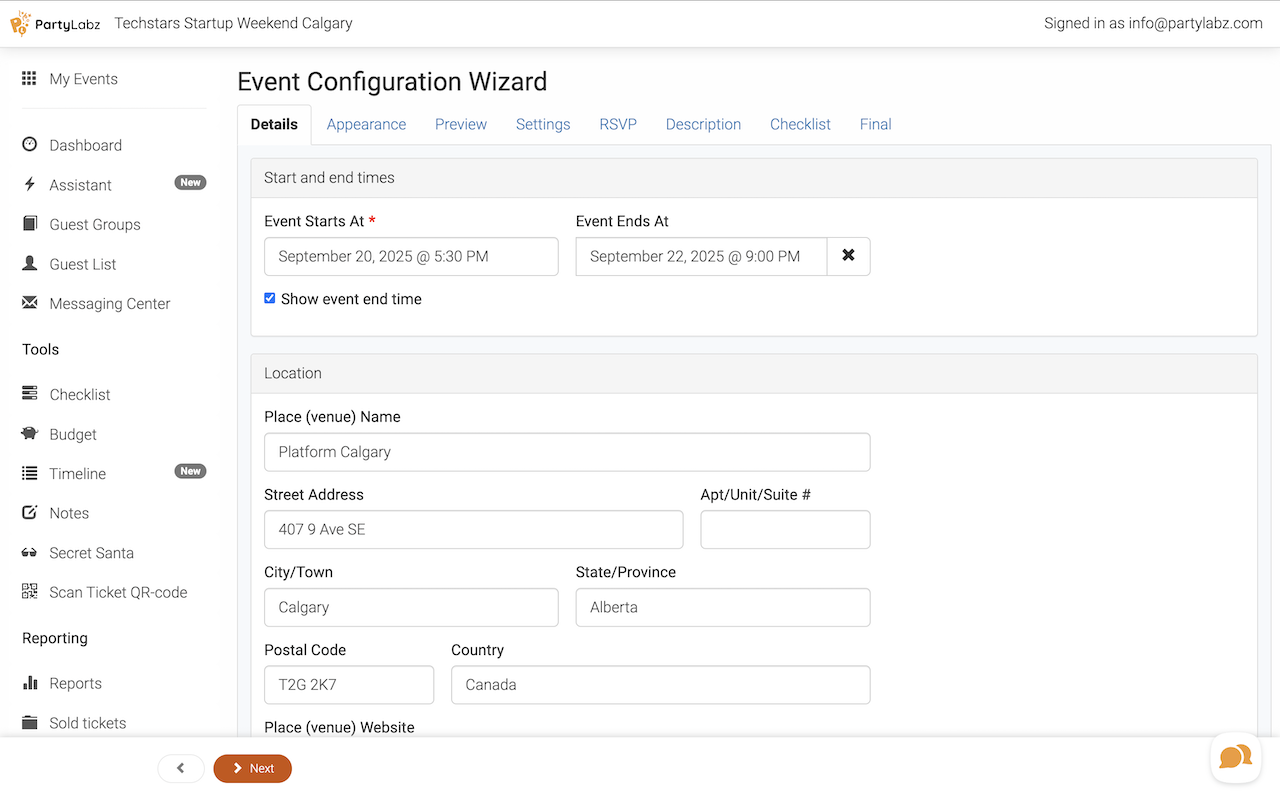
Now, it's time to send out those invites. You've got options, my friend:
-
Copy and paste the event URL (hiding under the "How To Invite" button) and share it like you're sharing the last slice of pizza. Spread the word through messenger apps like WhatsApp, Facebook Messenger, Google Chat, or Slack. Or go big and post it on social media - let the whole world know about your epic event!
-
Be the guest list master! Add your guests' names and contact info (email or phone) to PartyLabz. Then, let PartyLabz work its magic by sending out invites via email or text messages. It's like having your own personal party courier, but faster than you can say "PARTY TIME!"
-
Go old school and print QR codes on paper invitations. Perfect for fancy weddings or if you're feeling like a time traveler from the 2010s.
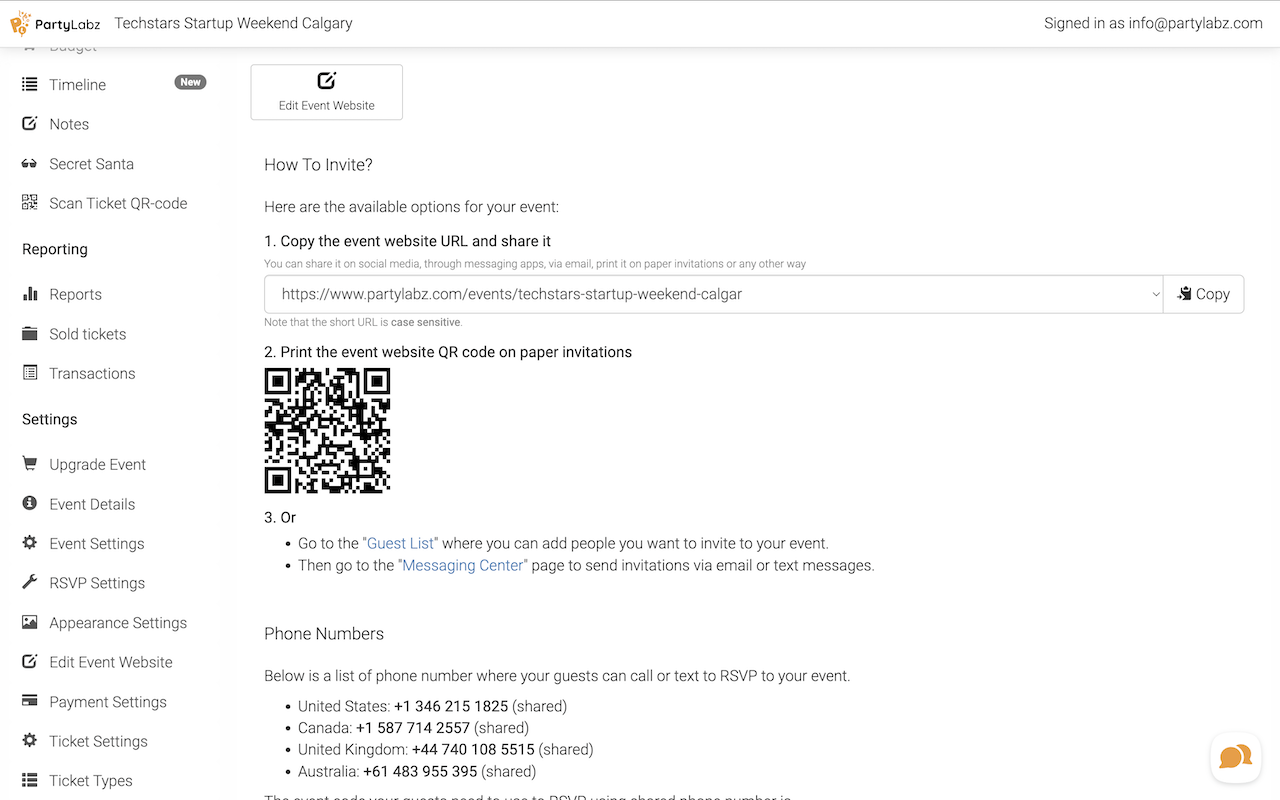
Once your guests start RSVPing, sit back and relax. If you use PartyLabz to send invites via email or text, it can remind the forgetful ones. Plus, you can tweak the reminder schedule on the "Reminders" page and jazz up the message on the "Custom Messages" page. It's like having a friendly robot nudge your friends with your own personal flair! But if you shared the URL or printed QR codes, you're the reminder captain, my friend!
Now, here comes the fun part - tracking arrivals! You've got two options:
-
The "I'm the boss" method: Go to the "Guest List" page, find your guest, click the three dots button, and select "Guest Check In." Easy peasy!
-
The "I'm a tech wizard" method: Head to the "Scan Guest's QR-code" page and choose your weapon:
-
QR-code scanner / Manual: Use a fancy bluetooth scanner or type in the code manually. We recommend the Tera Barcode Scanner Wireless with Screen (see details below) - it connects to your smartphone via Bluetooth like they're best buddies!
-
Built-in Camera: Turn your phone into a QR-code-eating monster!
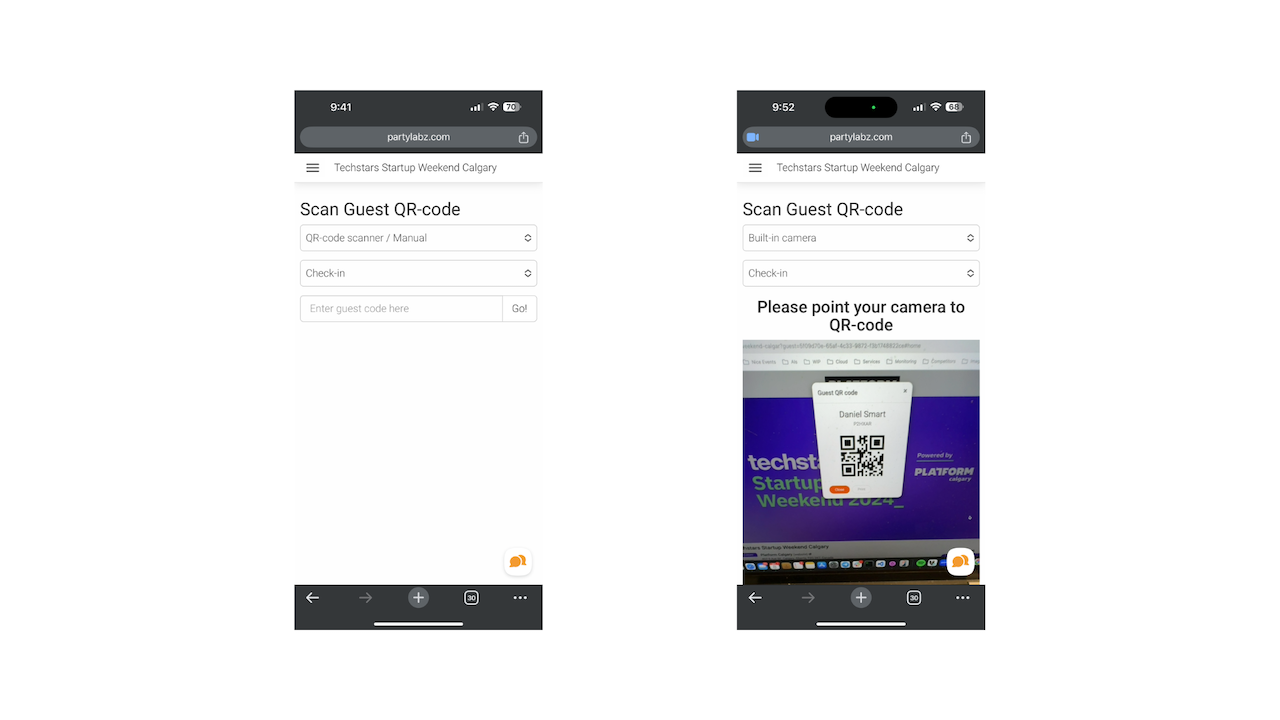
When you scan a code, BOOM! The guest is marked as arrived, and you'll see their info pop up like a jack-in-the-box. Scan twice? The system will be like, "Whoa there, buddy! This guest is already here!"
And guess what? You can use the same cool method to check out guests when they leave. Just select the "Check-out" mode in the dropdown, and you're tracking departures like a pro!
Want to see who's fashionably late or who's pulling a Cinderella and leaving early? Just sort your guest list by check-in or check-out time. It's like having a time-traveling guest book!
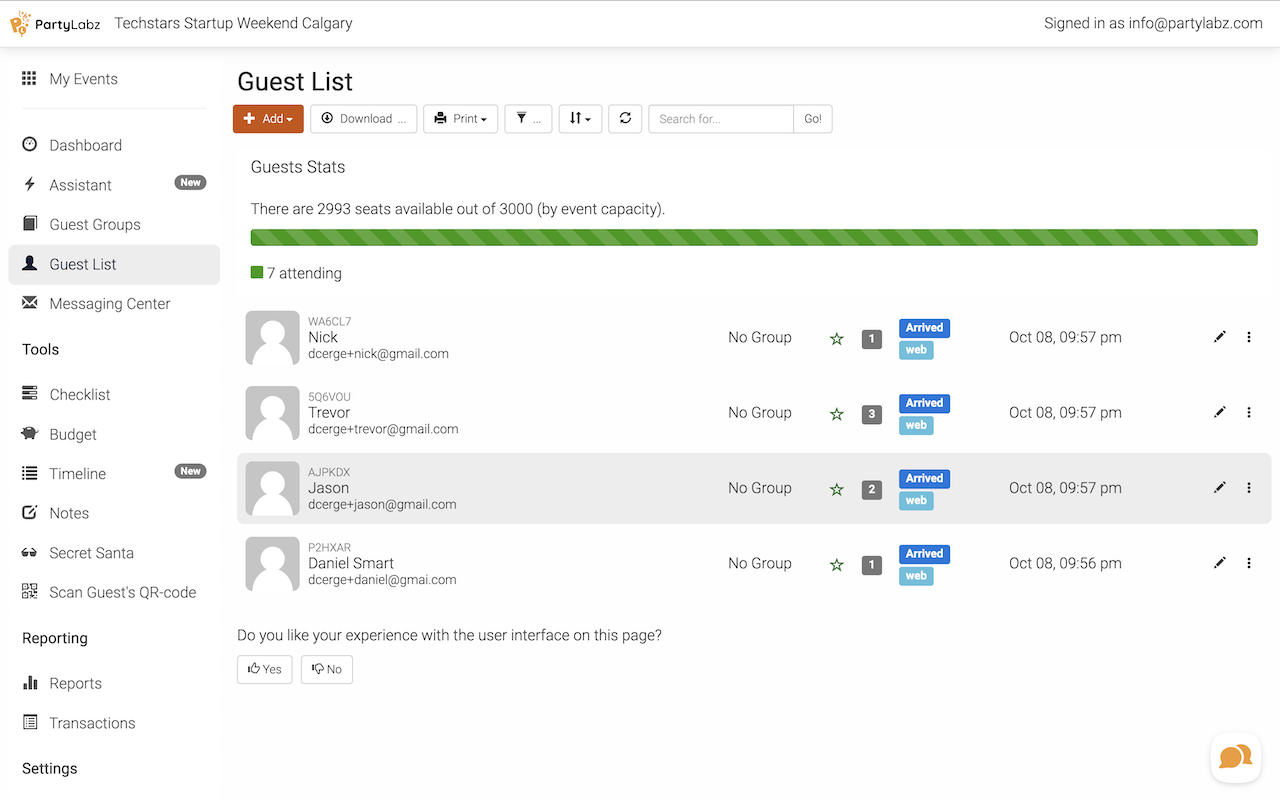
And here's a pro tip: You can even send emails to your arrived guests! Here's how:
-
Go to the "Messaging Center" page and hit that "Broadcast" button.
-
Choose your delivery method - email or text. Heads up: If you've got guests with only email or only phone, you'll need to repeat these steps for each delivery channel. It's like sending out two bat signals!
-
Type your message (maybe challenge them to a dance-off?).
-
Click "Next" and then select the "Arrived" button at the top.
-
Preview your message and hit "Send" to unleash your words of wisdom!
Want to get feedback on your awesome party? Create a poll page for an after-event survey right in PartyLabz! Here's the scoop:
-
Create a new tab on your event website and choose the "Polls" function.
-
Add your questions and predefined answers. Pro tip: Use the "Ask AI" feature to whip up questions and answers faster than you can say "survey says!" Just tell it what you want to know or ask for suggestions in plain English.
-
Make the page guest-only if you want to keep it exclusive.
-
When sending your broadcast message, select this tab in the "Tab (page) to open by default" dropdown.
-
Give your button a snazzy name like "Take Survey" in the "Button Name in the email" input.
Or, if you're using an external survey tool, just paste its URL into the "Url For The Button In The Message" field. Boom! Instant feedback loop! (Just remember, this fancy feature is available on PRO and higher plans - because even superheroes need to upgrade sometimes!)
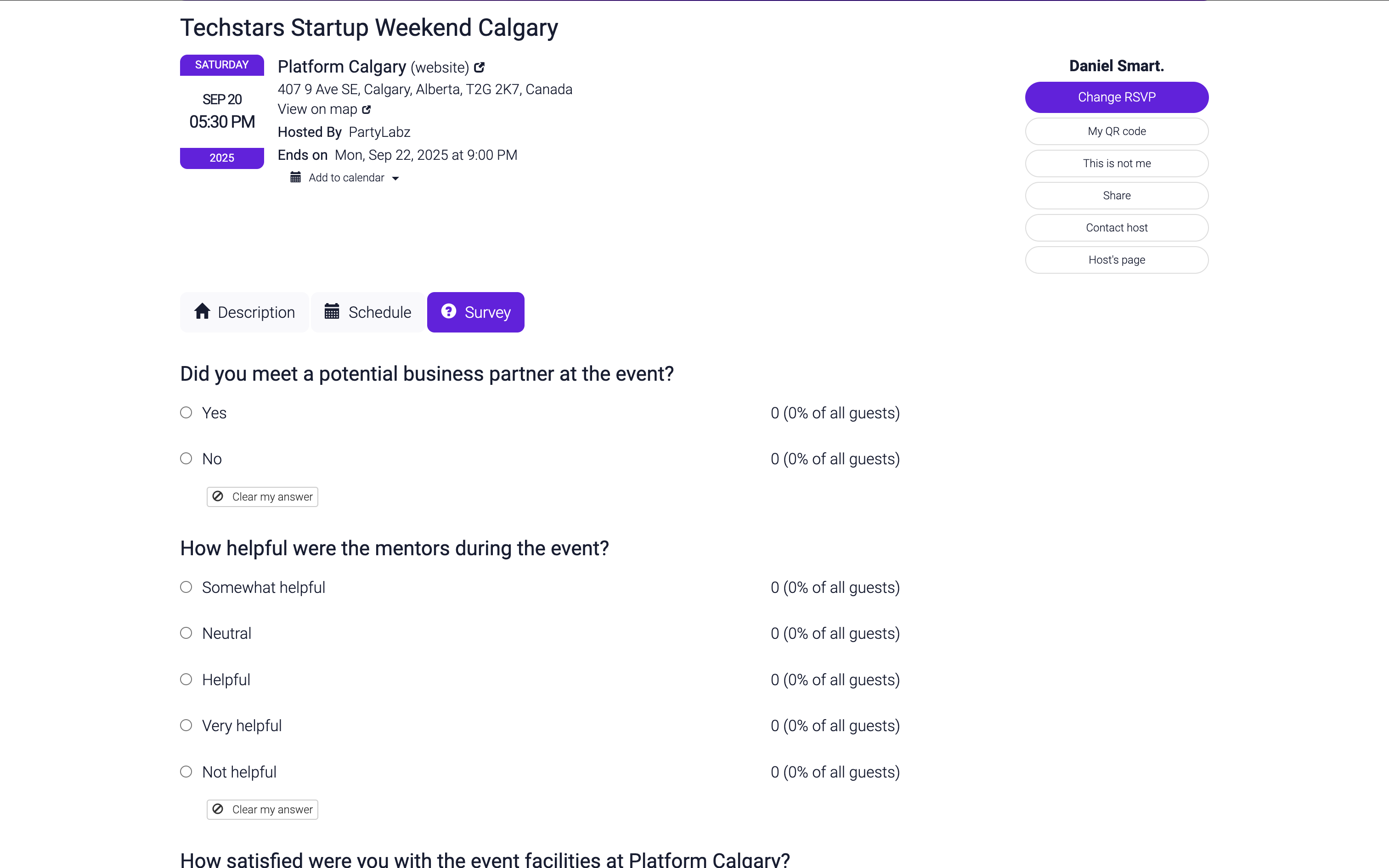
Remember, practice makes perfect! Before your big day, scan some QR codes like you're training for the Scanning Olympics. And don't forget to give your phone a full charge - it's going to be working harder than a DJ at a wedding!
Here's a bright idea: Test out your scanning in different lighting conditions. You want to make sure there's enough light for the scanner to work its magic. If it starts acting like it's had too much punch, you might need to brighten things up a bit where you're doing the scanning.
So there you have it, folks! With PartyLabz and your trusty QR-code scanner, you'll be tracking guests like a pro. Who knows, maybe you'll even have time to enjoy your own party! Now go forth and host like a boss!
Level Up Your Party Game: Mastering the QR Code Scanner
Alright, party people! It's time to level up your QR code game with the Tera Barcode Scanner Wireless with Screen. This little gadget is about to become your new best friend at events. Let's get it ready to rock and roll!

Step 1: Juice It Up! First things first, make sure your scanner is charged up. We don't want it falling asleep on the job! Turn it on by pressing the trigger. It's like giving it a little wake-up call.
Step 2: The Magic Manual Remember that manual in the box? Don't lose it! It's like the Hogwarts spellbook for your scanner. It's got special QR codes that'll help you set everything up. If you lose it, finding those codes online is about as fun as looking for a needle in a haystack. So keep it safe!
Step 3: Bluetooth Boogie Time to make your scanner and phone best buddies. We're going to turn on Bluetooth HID mode. It's like teaching your scanner to speak "phone language." Scan this QR code with your scanner:

Step 4: Let's Get Ready to Pair Now, we need to put your scanner in pairing mode. It's like telling it to look for its phone soulmate. Scan this QR code:

Step 5: Phone, Meet Scanner Grab your phone and go to Settings, then Bluetooth. Look for "Other devices" and wait for "BarCode Scanner HID" to show up. When you see it, tap to connect. It's like swiping right on a dating app, but for tech!
Step 6: Test Drive Open your Notes app and scan any QR code or barcode. Watch the magic happen as the code appears in your app! It's like your scanner is a tiny, lightning-fast typing wizard.
Step 7: The Disappearing Keyboard Trick Here's a fun quirk: when the scanner's connected, your phone's keyboard plays hide and seek. But don't worry, we've got a solution that's cooler than a penguin's toenails. Scan this code:

Now you can make your phone's keyboard appear or disappear by double-tapping the scanner's trigger. It's like having a secret knock for your keyboard!
You're all set! You're now ready to scan QR codes faster than a cheetah on roller skates. But remember, if things don't work exactly as planned, don't panic! Just grab that manual and look for the magic QR codes. Speaking of the manual, we totally recommend giving it a good read. It's like a treasure map of cool settings that can make your scanner work just the way you want. It might take a bit of time to explore all the options, but hey, Rome wasn't built in a day, and neither was the perfect party check-in system! Plus, who knows? You might discover some scanner superpowers you didn't even know existed!
Pro Tip: You can use any QR-code scanner that supports HID Bluetooth connection. It's like choosing your favorite flavor of ice cream - they're all good, but some might suit you better!
Why use a separate scanner instead of your phone's camera? Well, it's got its own battery, so it won't drain your phone faster than a vampire at a blood bank. Plus, most scanners have a built-in flashlight, making them great for those moody, low-light party venues. It's like having a tiny lighthouse for your QR codes!
Now go forth and scan like a pro! Your guests won't know what hit them (in a good way, of course). Happy hosting!
Advertisement
Do you find content on this page helpful?